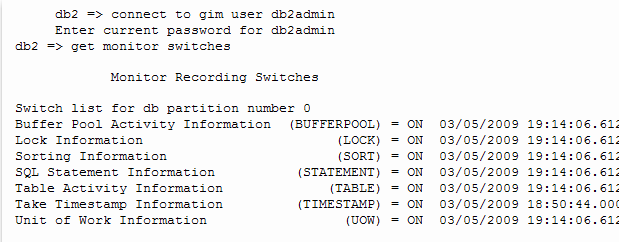Page History
...
- Configuring IBM DB/2 for Windows, UNIX, and Linux
- Configuring Microsoft SQL Server
- Configuring Oracle
- Configuring Sybase
| Anchor | ||||
|---|---|---|---|---|
|
| Info |
|---|
The connected profiling user should be a member of the DB2 SYSMON group. |
...
- Navigate to Start > Programs > IBM DB2/COMMAND LINE TOOLS > COMMAND LINE PROCESSOR.
- Turn the monitor switches on using the following commands:
db2 update dbm cfg using dft_mon_lock on dft_mon_bufpool on dft_mon_sort on dft_mon_stmt on dft_mon_table on timestamp on dft_mon_uow on db2stop db2start - Ensure that the switches are turned on by connecting to the server with the following command:
Db2 connect to database username password password
The following screenshot provides an example of the input and output from the server:
| Anchor | ||||
|---|---|---|---|---|
|
Perform the following tasks to ensure that SQL Server is compatible with Optimizer:
...
Ensure you restart the server for your changes to take effect.
| Anchor | ||||
|---|---|---|---|---|
|
Oracle users need access to V$ views. In order to configure Oracle to provide users with these privileges:
- If you are setting up Oracle 10 or later, ensure you are logged in as sys or system with the sysdba role, or the SELECT_CATALOG_ROLE has been granted to user_name.
- If you are setting up an earlier version of Oracle, ensure you are logged in as sys or system with the sysdba role.
| Anchor | ||||
|---|---|---|---|---|
|
...
Configuring Sybase
Perform the following tasks to ensure that Sybase is compatible with DB Optimizer:
- Ensure the following system configuration properties are activated:
- Enabling Monitoring (sp_configure "enable monitoring", 1)
- Wait Event Timing (sp_configure "wait event timing", 1)
- SQL Batch Capture (sp_configure "SQL batch capture", 1)
- Max SQL Text Monitored (sp_configure "max SQL text monitored", 2048) 2048 is the suggested value, must be greater than 0. This defines the maximum size a SQL statement that can be captured.
...
Profiling enables you to create a set of launch configurations to store the basic properties for each profiling session that you run on a regular basis. A launch configuration enables you to start profiling sessions from a single menu command, rather than re-define configuration parameters each time you want to run one.
| Scroll pdf ignore |
|---|
Automate SQL tuning and profiling with DB Optimizer. Learn more > > |