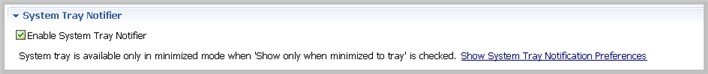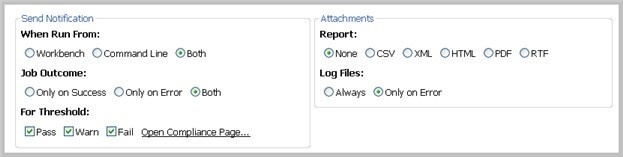Page History
...
When you are running jobs in the background, DB Change Manager can send Windows system tray notifications to your desktop.
To set up system tray notifications
- Click Enable System Tray Notifier.
- Click Show System Tray Notifications to specify the appearance and behavior of the specific pop-up windows.
- Specify the Send Notification and Attachment Options.
Send Notification and Attachment Options
Email, file system, and system tray notifications include options that control when and how notifications are sent.
To specify when notifications are sent
Select the Send Notification options, including:
- The When Run From option specifies that email notifications will be sent depending on where the job is initiated. By default, notifications are sent when you use either the Workbench or Command Line.
- The Job Outcome option specifies that email notifications will be sent depending on whether or not the job is successful. By default, notifications are sent every time.
For comparison jobs, the For Threshold option specifies the threshold level for which email notifications are sent, based on job results.
You can click Open Compliance Page to specify the percentage value of each of the threshold warning levels. These values are based on the percent match results of a given comparison job.
To specify the format of notification files
Select the Report option, and then select the preferred file format for the attached report.