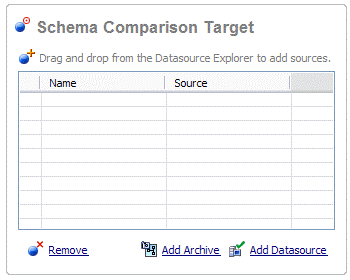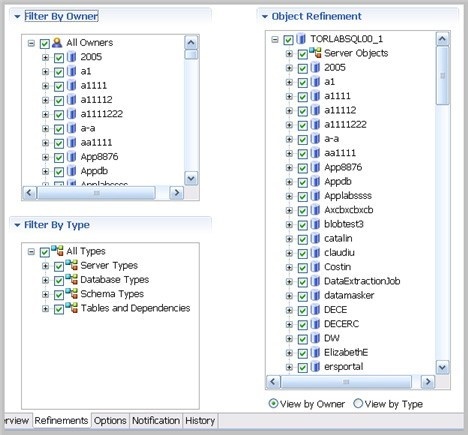Page History
...
- Click Change Data Source in the appropriate box, and then select a new data source from the dialog; or drag a different data source from Data Source Explorer to the box.
Cross-Platform Schema Comparisons Supported by DB Change Manager
DB Change Manager supports cross-platform schema comparisons. However, such jobs are limited to the following DBMS combinations and data source objects:
| DBMS Source/Target | Objects Compared |
|---|---|
| Sybase / SQL Server | Tables, Unique Keys, Check Constraints, Foreign Keys, Indexes, Primary Keys, Views |
| Oracle / SQL Server | Tables, Unique Keys, Check Constraints, Foreign Keys, Indexes, Primary Keys, Views |
If you attempt to compare two data sources that are not compatible, the Schema Comparison Job editor does not let you place objects in the Source or Target panes.
Add Multiple Schema Comparison Job Targets
You can add more targets to compare a source schema against multiple target schemas.
To add multiple targets to a schema comparison job
Drag and drop additional data sources or schema archives from Data Source Explorer to the Schema Comparison Target box, or click the Add Archive or Add Data Source buttons beneath the table and select the appropriate target from the dialog box.
Refine Schema Comparisons
You can refine the schema comparison to use only the schema objects you want to include using the Refinements tab in the Schema Comparison Job editor.
- The Object Refinement pane lists the database objects of the comparison source. Objects are listed by owner (if applicable to the database platform) or by object type.
- The Filter by Owner and Filter by Type panes let you add or remove objects from the Object Refinement pane by owner (if applicable to the database platform) or by object type.
To specify the objects used in a schema comparison job
- In the Refinements tab, select or deselect objects in the Filter by Owner and/or Filter by Type panes to add or remove objects from the Object Refinement pane.
- Select or deselect the objects in the Object Refinement pane.
Customize Schema Mapping
The mapping process pairs objects between the job source and target so that the objects can be compared. You can see and modify pairs using the Mapping tab of the Schema Comparison Job editor.
DB Change Manager automatically maps schema objects based on its interpretation of both schemas. Elements that do not match are initially excluded; you can manually map them prior to running the job.
The Refinements Mapping table lists schema elements for the job source and target.
| Anchor | ||||
|---|---|---|---|---|
|
...