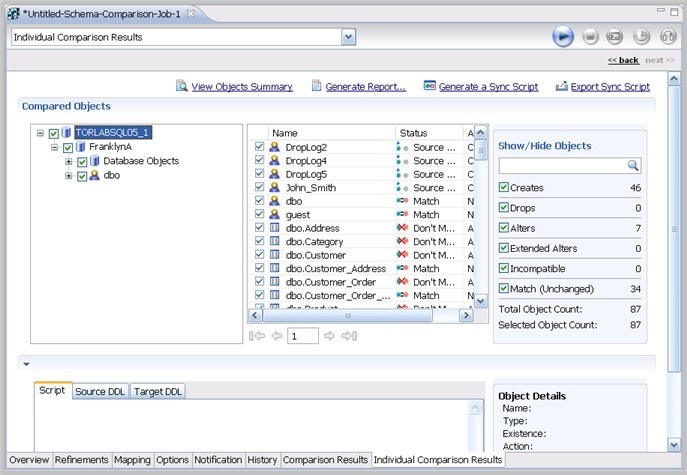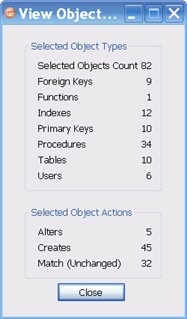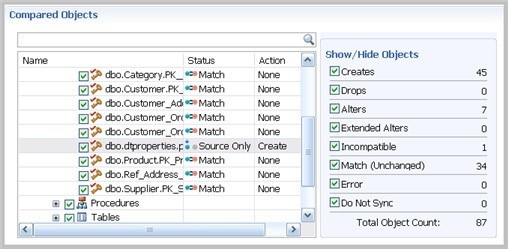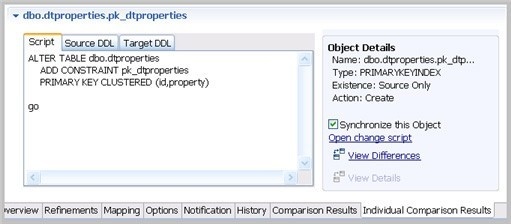Page History
...
| Anchor | ||||
|---|---|---|---|---|
|
To see specific schema comparison results
- After a job runs, in the Comparison Results table, click Show Individual Results.
The Individual Comparison Results window appears.
To browse the objects
- Select or deselect the check boxes in the left-panel list.
- Right-click and use the menu to select or deselect objects at the global or page levels.
- Click the right and left arrows underneath the middle panel.
- Enter a page number in the box underneath the middle panel.
To filter the objects
Type a search string into the Show/Hide Objects search box.
To see a summary report
- Click Generate Report.
To view the DDL between two schema comparison results
- Click View Details.
To save individual schema comparison results data to a text file
- Click Export to File.
To view the synchronization script and DDL between two individual objects
- In the Individual Comparison Results window Compared Objects pane, select an object that does not match.
Script and DDL details appear in the pane below. - In the Script tab, view the SQL that synchronizes the objects.
| Anchor | ||||
|---|---|---|---|---|
|
...