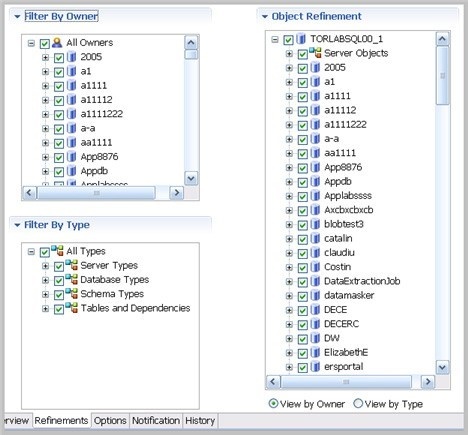Page History
...
You create or modify a schema archive in the Configuration Archive Job editor. For more details about the editor, see Schema Archive Job Editor.
To create a new schema archive
...
The Job Name and Description pane shows where the job is stored in Project Explorer. When you click the Details button, you can see the project’s project file directory path.
To describe and save a configuration archive job
- Type a new name for the job in the Name field. Enter a meaningful name that will quickly and uniquely identify the job in other views and dialogs.
- Add relevant information in the Notes field.
- Click File > Save or File > Save All, or highlight the editor window, and then press Ctrl+S.
Specify a Schema Archive Job Source
The Schema Archive Source table specifies the data source from which the archive job will be is created.
To specify a schema archive job source
- Drag and drop the data source to be archived from Data Source Explorer to the Schema Archive Source box. The data source is listed by name, database type, and host.
Refine Schema Archive Properties
When you create a new schema archive, by default all schema properties are included. However, you may choose to archive only a specific group of properties. For example, you may want to define an archive that retains a subset of the properties. You can create multiple schema archives for the same data source.
Archive job properties are located on the Refinements tab of the Schema Archive Job Editor, where they are listed by object name, owner (if applicable to the database platform), and type.
To refine schema archive properties
- In the Schema Archive editor, click the Refinements tab.
DB Change Manager analyzes the data source and displays schema information in the Refinements tab. Use the check boxes to select only the data source objects from which you want to create a schema archive.
Within the same archive, properties are retained across versions unless you specify new values.Info
...
Each time you create a new schema archive, DB Change Manager includes all properties of the specified data source and you must again refine the properties.
Specify Schema Archive Job Options
The Options tab contains the Include Objects Options, DDL Extraction Options, and the Automatic Purge Options settings.
Include Objects Options
The Include Table Dependencies option will include includes table dependent objects in the results of the archive job.
...
You define whether DDL is extracted and stored in files during the archive process using the DDL Extraction Options. You can also obtain the DDL from the archive after the job runs.
These options include:
- The default,
...
- None, means that the process does not separately save the DDL when building the schema archive.
- One File means that the DDL
...
- also
...
- is saved to a single .SQL file.
- Multiple Files means that the DDL
...
- also
...
- is saved to multiple .SQL files. Each object will have a corresponding file.
If you choose to store the DDL, you can find the directory location of the saved files on the History tab of the editor after archive versions are created.
To specify the DDL extraction process
- In the Options tab, select None, One File, or Multiple Files to indicate how the DDL
...
- is stored.
Automatic Purge Options
The Automatic Purge Options delete archive files after a number of days, number of versions, and/or when the size of the files reaches a certain limit. The purge conditions are checked and enforced when an archive job is saved or when a new version is created.
To specify the conditions for automatically deleting archives
- In the Options tab, fill in one, two, or all of the options:
- The number of Days after which archives
...
- are deleted.
- The number of Versions stored, after which the oldest version
...
- is deleted.
The number of MB total size of the version files, after which the oldest version
- is deleted.
...
- is deleted.
Set Schema Archive Job Notifications
When a job completes, DB Change Manager provides various ways of notifying you. See Setting Job Notifications for detailsFor more information, see Setting job notifications.
Create a Version and Save the Schema Archive Job
...