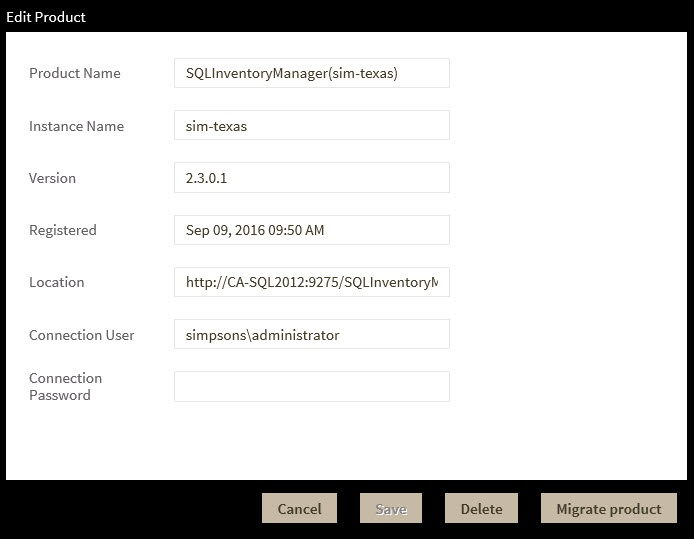Page History
...
Removing a product from the Idera Dashboard
To remove a product, follow these steps:
Clicking the Delete icon for an Idera product allows you to unregister that product. Use the following steps to delete a product.
- In Select one product from the list of products, click the Delete icon .A warning for the product that you want to unregister. Idera Dashboard displays a warning message that requires a confirmation whether you want to unregister the selected Idera product displaysthat selection.
- Click Yes. Idera Dashboard unregisters the product and users can no longer access that product. If you did not mean to delete the selected account, click No.
Need more help? Search the Idera Customer Support Portal.