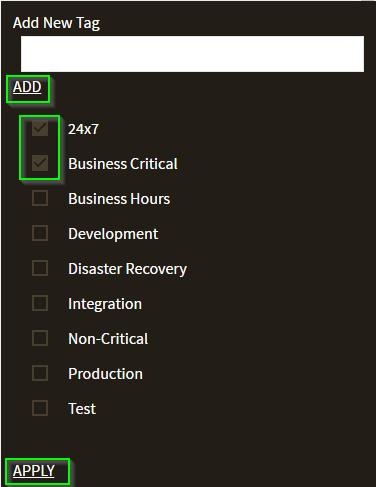Page History
The Instance Details view allows you to manage tags for a specific instance. After accessing the Instance Details view for the instance you want to manage, click the pencil icon on the Tags section of the right sidebar.
SQL Inventory Manager opens a window for managing the instance tags. On this window you can:
...
When you finish making your edits, click APPLY.
| Tip | ||
|---|---|---|
| ||
You can also remove tags by clicking the tag name on the sidebar without opening the Manage Tags window. |
...
| Excerpt |
|---|
IDERA SQL Inventory Manager lets you discover and visualize your SQL Server environment. Learn more > > |