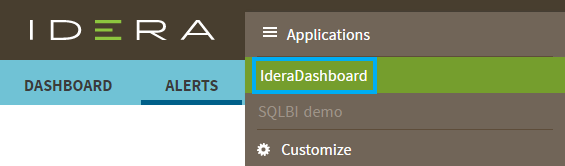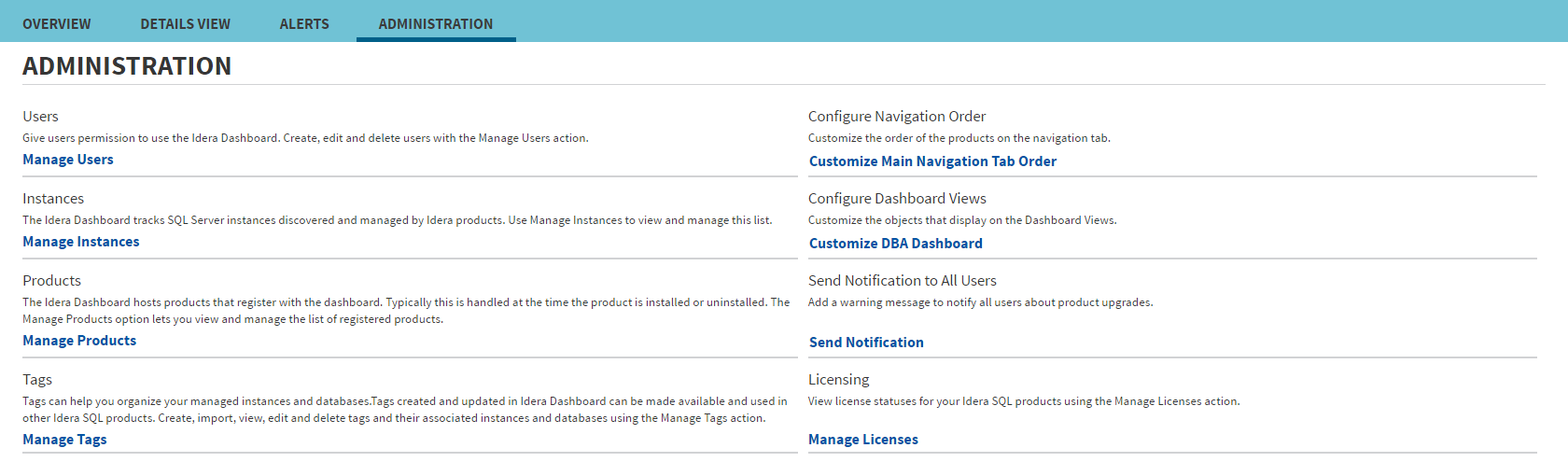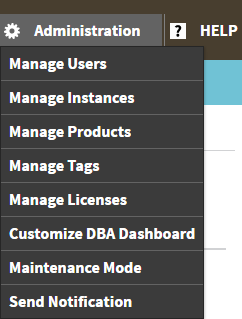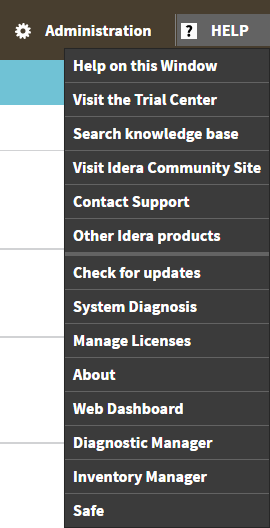...
To access the IDERA Dashboard, select IDERA Dashboard from the drop-down menu, next to the IDERA logo.
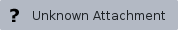 Image Removed
Image Removed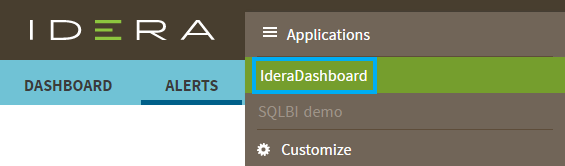 Image Added
Image Added
The IDERA Dashboard is comprised of the following tabs:
...
In the IDERA Dashboard, all products show a common Administration tab, granted the logged-in user has administrator privileges. Selecting this tab, displays the Administration view which hosts a range of sections for performing administration-related actions.
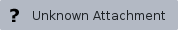 Image Removed
Image Removed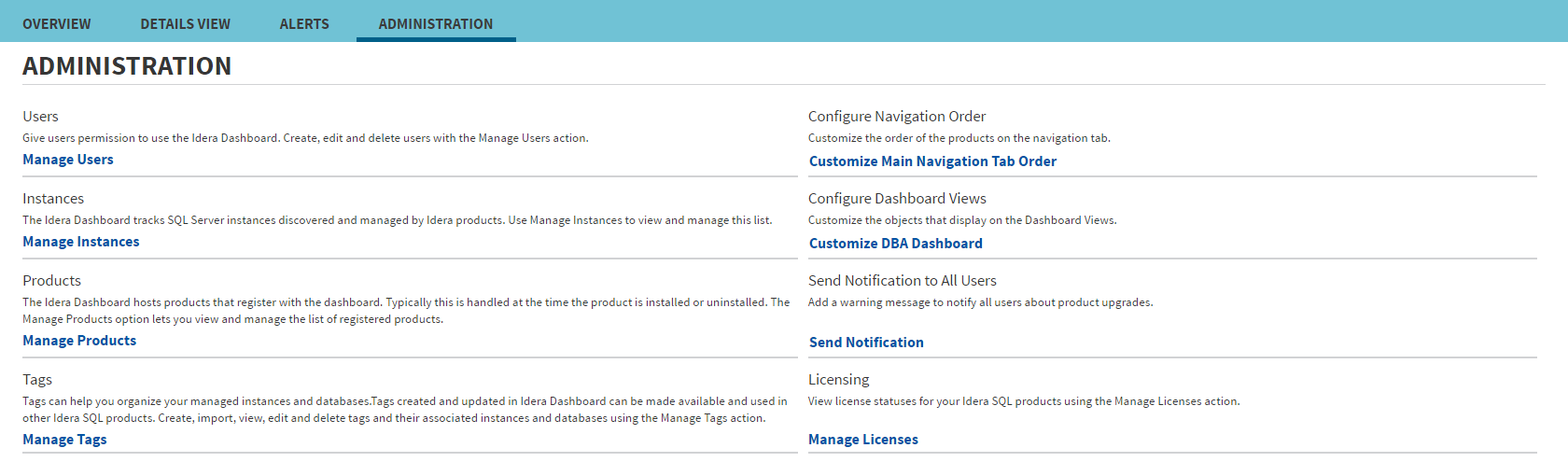 Image Added
Image Added
The Administration view of the IDERA Dashboard provides a central set of services related to specific actions such as:
...
You can also access these options from the ADMIN drop-down on the top right corner of the UI.
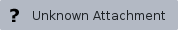 Image Removed
Image Removed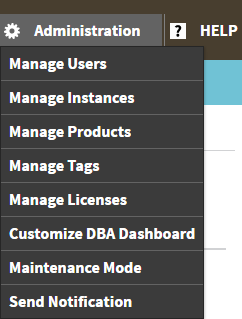 Image Added
Image Added
Click the HELP drop-down on the top right corner to access a list of useful support options, tools, information, and products.
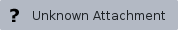 Image Removed
Image Removed
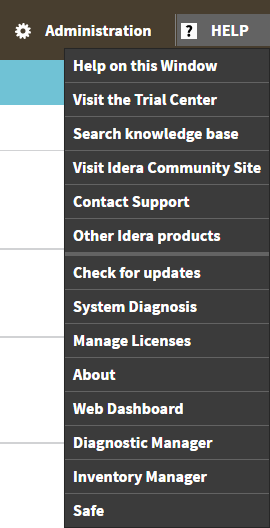 Image Added
Image Added
SQL Business Intelligence Manager identifies issues within the SQL BI environment to help optimize BI service performance. Learn more > >
...