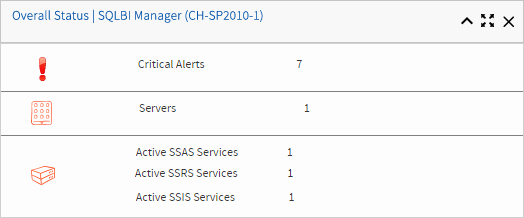...
In the IDERA Dashboard users can glance at their registered products overall status through the Overview tab. This tab contains product widgets of all the products registered with the IDERA Dashboard. By default, the Overview tab displays the Overall Status widget.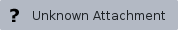 Image Removed
Image Removed
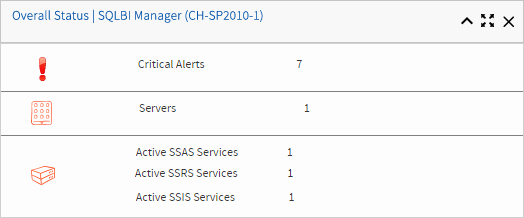 Image Added
Image Added
From the Overall Status widget you can perform the following actions:
- Click
 to access the Alerts tab of SQL BI Manager.
to access the Alerts tab of SQL BI Manager. - Click
 to access the SQL BI Manager Dashboard and its Side by Side Server Performance window.
to access the SQL BI Manager Dashboard and its Side by Side Server Performance window. - Click
 to access the SQL BI Manager Dashboard.
to access the SQL BI Manager Dashboard.
| Tip |
|---|
Customize the Overview tab You can customize this view in the Customize DBA Dashboard option of the Administration tab. Click here to learn more. |
...
In the IDERA Dashboard users can select specific metrics to display in the Details view tab. This tab contains product widgets of all the products registered with the IDERA Dashboard.
| Tip |
|---|
Customize the Details view tab You can customize this view in the Customize DBA Dashboard option of the Administration tab. Click here to learn more. |
...