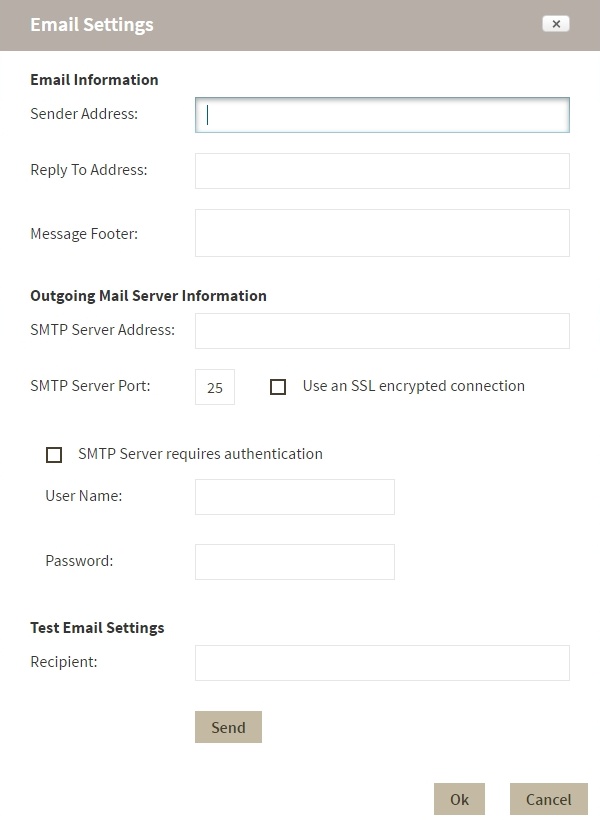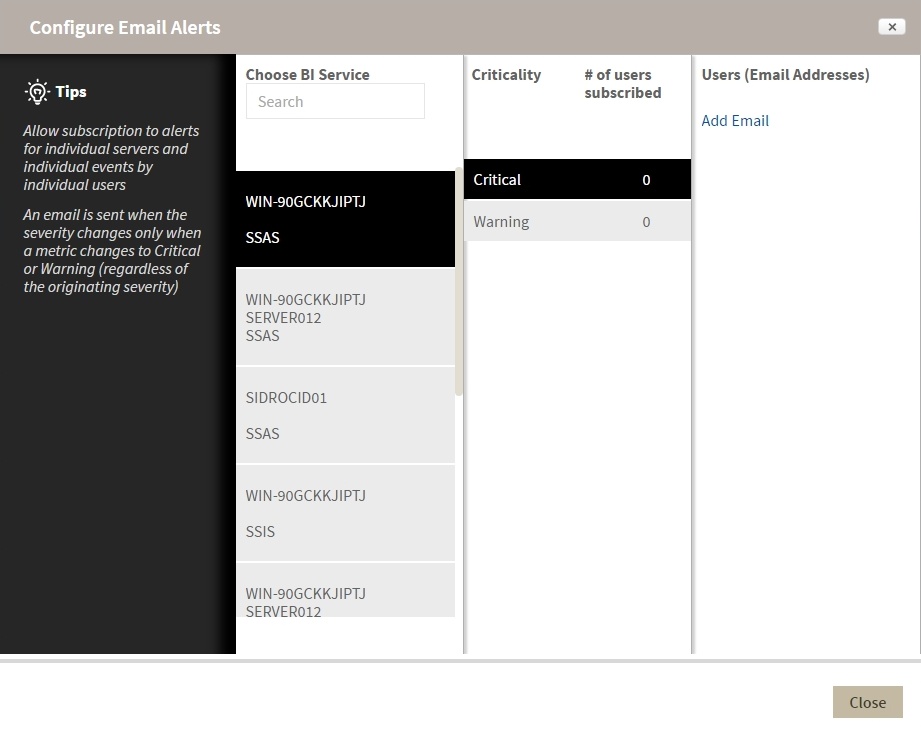Page History
...
Use the CONFIGURE SMTP option to configure Email server settings to be able to send notifications over Email.
SCREENSHOT
Configure the following settings:
...
Enter the name or Internet Protocol (IP) address of your SMTP mail server.
SMTP Server Port:
Enter the IP port that the SMTP mail server uses. The default SMTP port is 25.
Use an SSL encrypted connection:
Select this check box to use an SSL encrypted connection to connect to the email server.
SMTP Server authentication:
...
Use the CONFIGURE EMAIL ALERTS option to subscribe specific users to receive Email alerts on specific events occurring on specific monitored BI servers. SQL BI Manager sends an Email when the severity changes to Critical or Warning (regardless of the originating severity).
SCREENSHOT
Follow these steps to Configure Email Alerts:
...