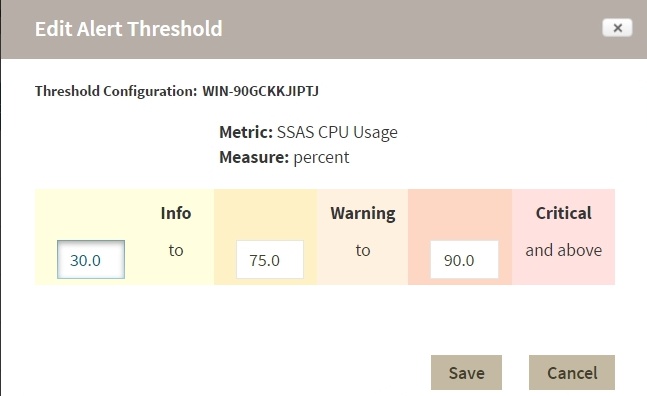Page History
...
- Select a BI Instance and the type of alert (Server, SSAS, SSRS, SSIS) from the drop-downs above the list.
- Find the alert threshold you want to configure and click the pencil icon at the right end of the alerts list.
- In the Threshold Configuration window, specify thresholds for Informational, Warning, and Critical alerts.
- Click Save.
SCREENSHOT
Once you have configured your alert thresholds you can verify this information in the Administration roll up view.
...