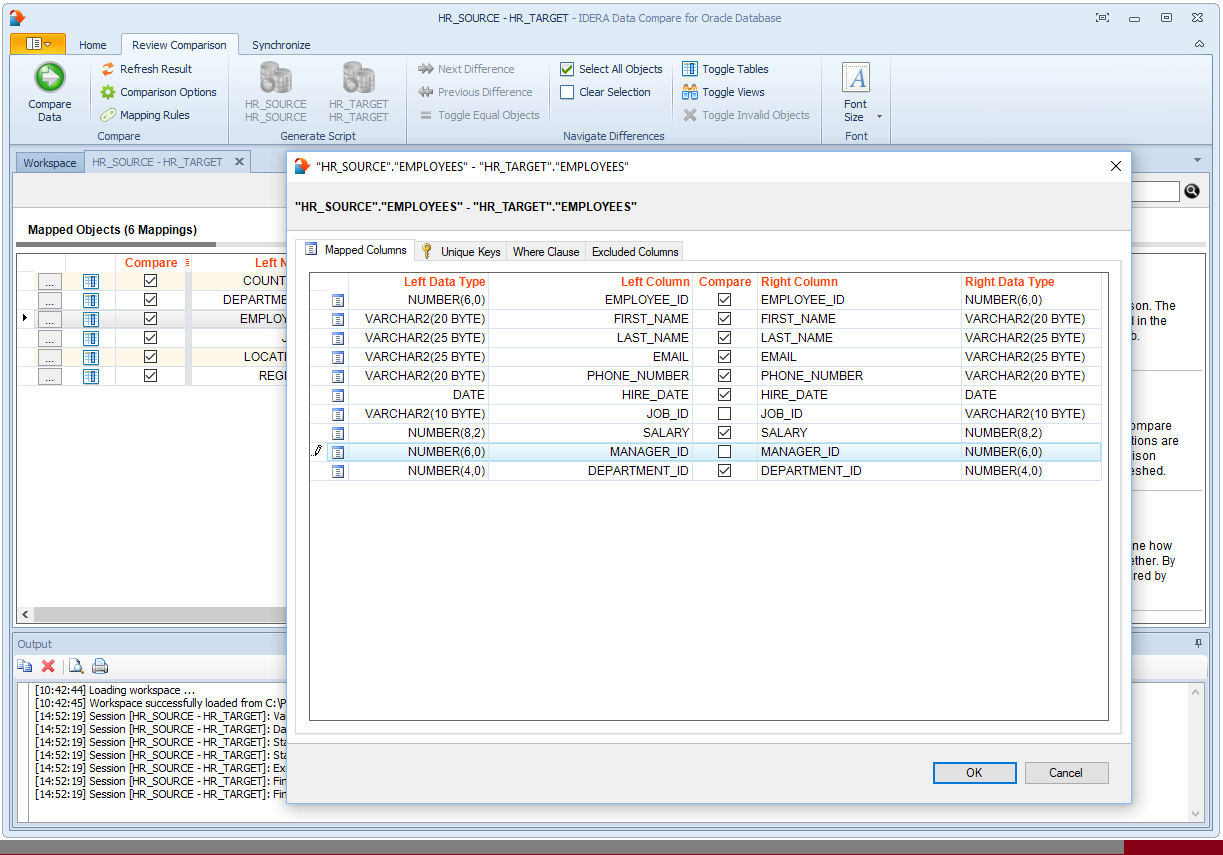Page History
...
- Excluding Objects. By default all objects (tables and views) are included in the comparison. You can exclude them by un-checking or clearing the Compare checkbox in the Mapped Objects grid. You can also use Select all objects to include all objects or use Clear selection to exclude all objects in one click. Both options are available in the Data Compare ribbon.
- Excluding Columns. Click the details button (the first column of the Mapped Objects grid) to view and customize a specific object. To exclude columns simply uncheck (clear) the Compare checkbox.
| Scroll pdf ignore |
|---|
Total compare from data to schema with IDERA Comparison Toolset. Learn more > > |