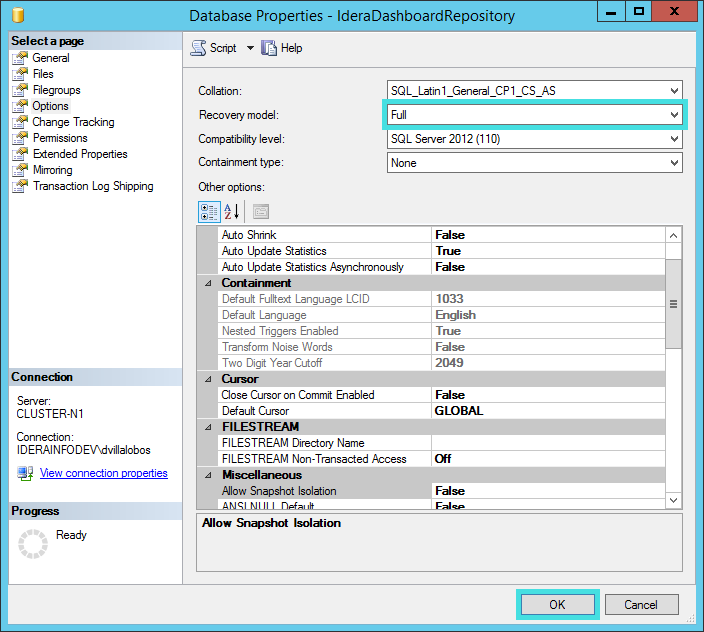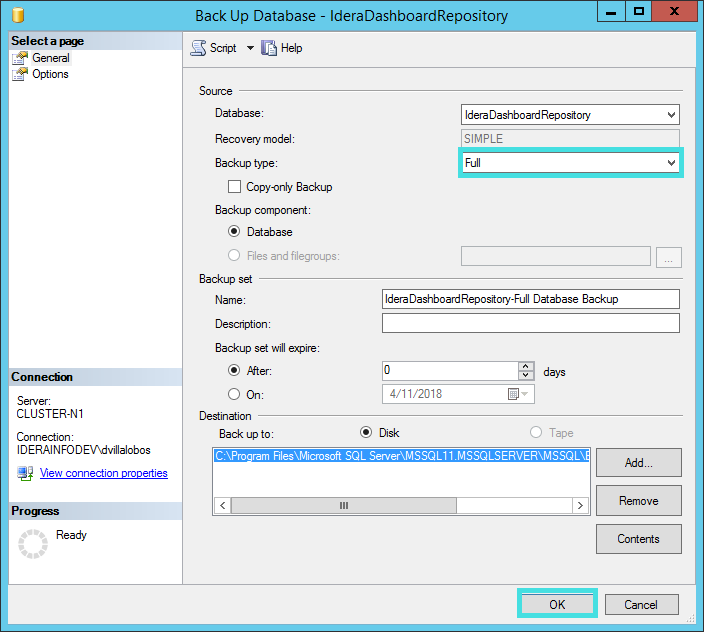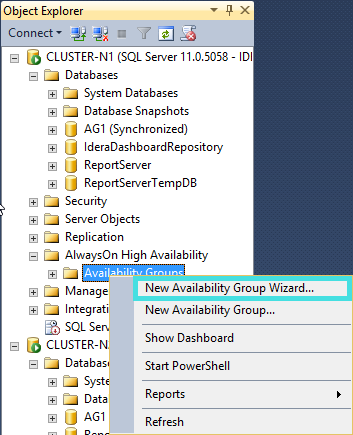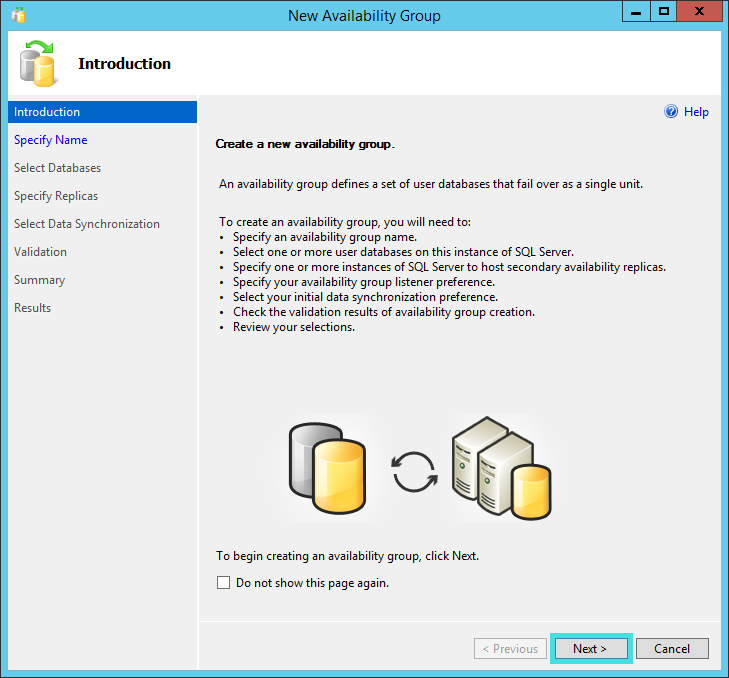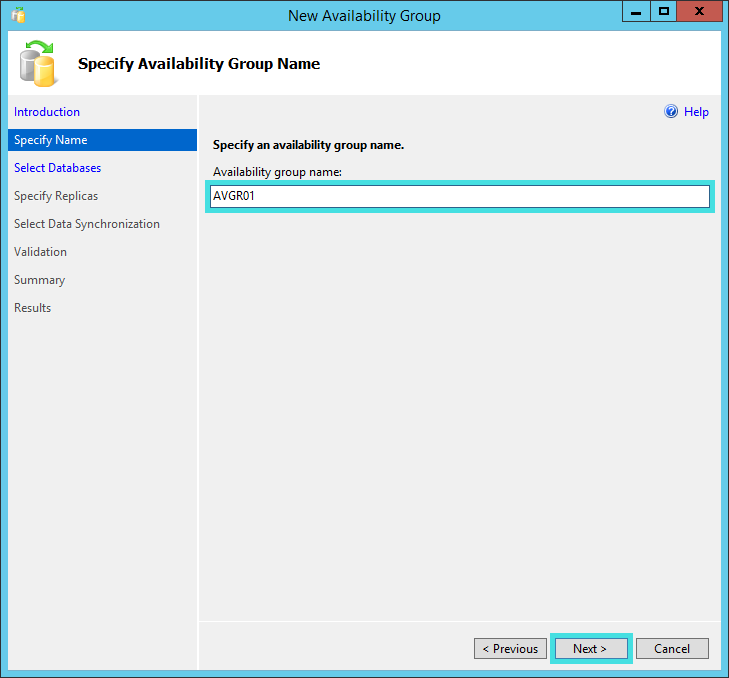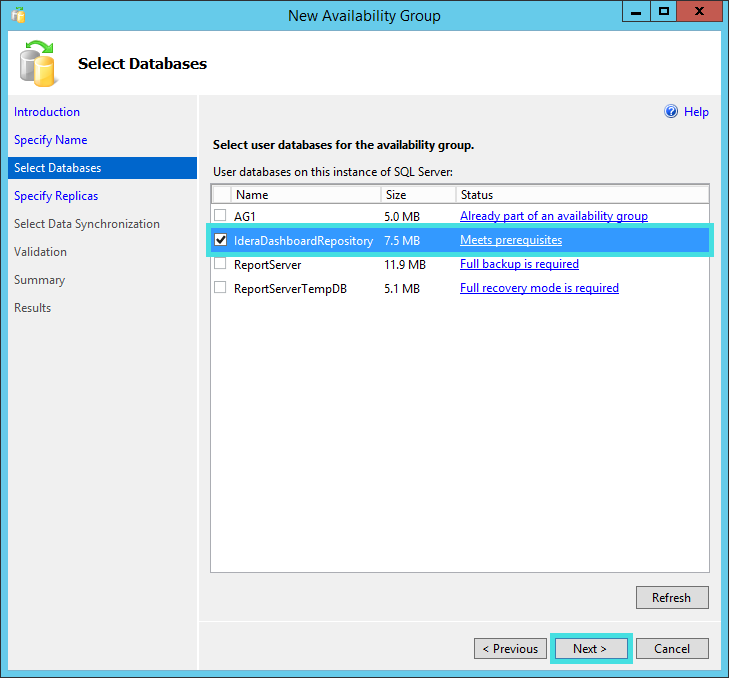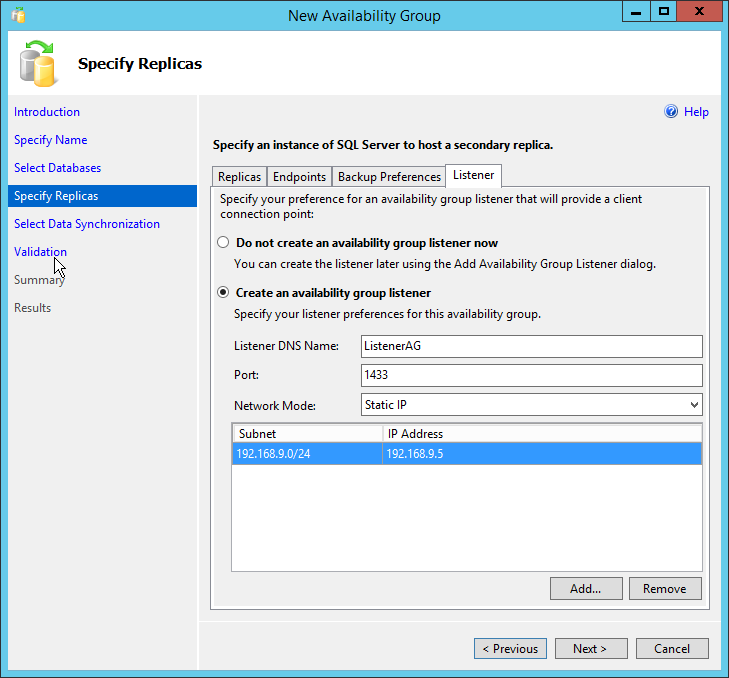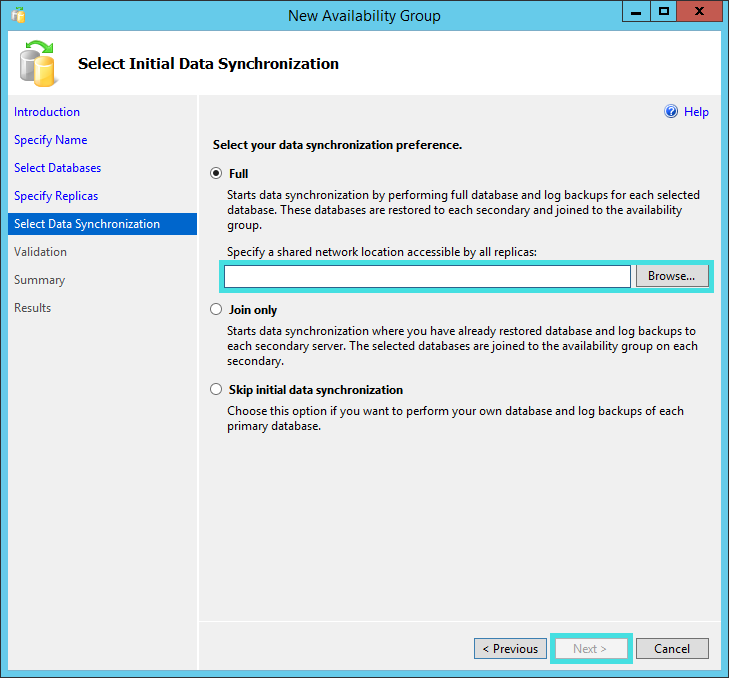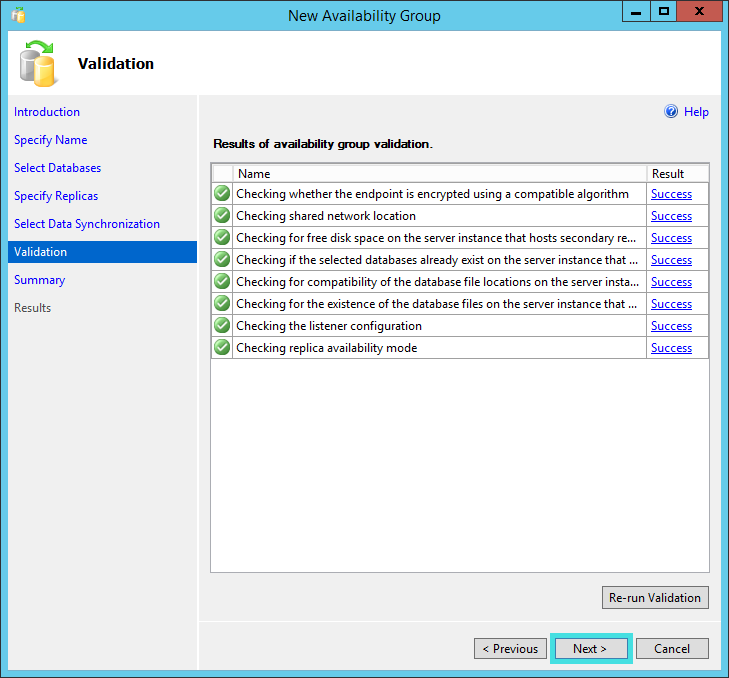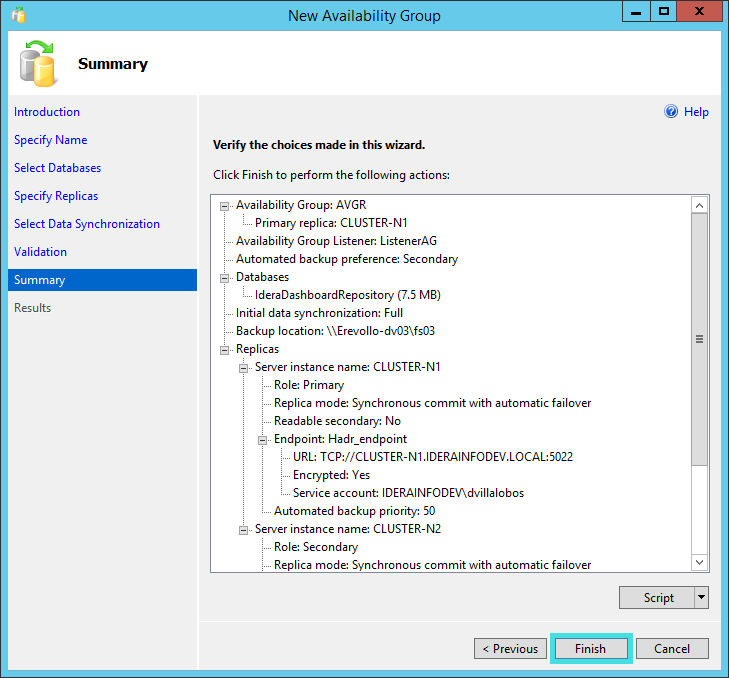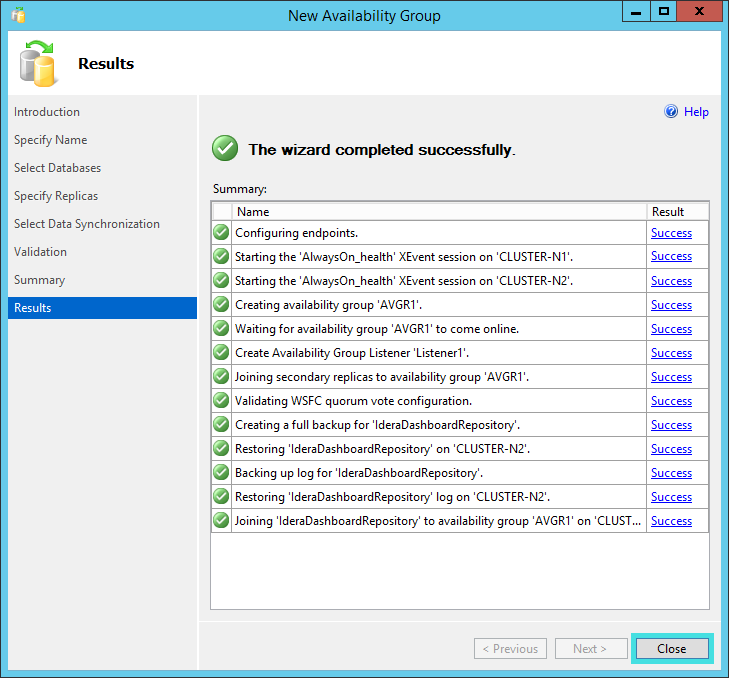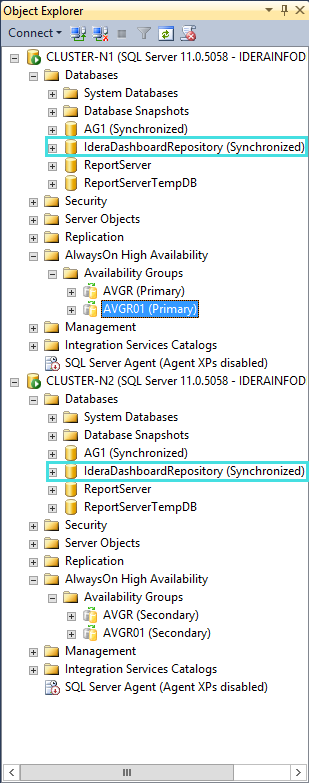Page History
Install IDERA Dashboard on any machine with the repository hosted on a High Availability SQL Server Instance.
After Configure your cluster environment is set upand your , install the IDERA Dashboard on any server of your virtual machine following the normal Installation steps.
...
Go to SQL Server Management Studio from a local machine or a remote machine on the same network and connect to the SQL Server Instance on the cluster environment.
- Under Databases, right click on the IderaDashboardRepository and click properties.
- Go to the options tab from the left hand side and set the recovery model to full, click Ok to save the changes.
- After the backup is complete go to Always on High Availability, and under Availability Group select Add Database
- Click Next on the wizard.
- Select the IDERA Dashboard Repository and Click Next.
- Select Full data synchronization preference and click Next.
- Connect to all the secondary nodes and click Next.
- Let the validation run and click Next.
- Click Finish
- When the wizard completes click close
- sdfkvnpoefv
- asdfvgas
- afvasv
- aFCWF