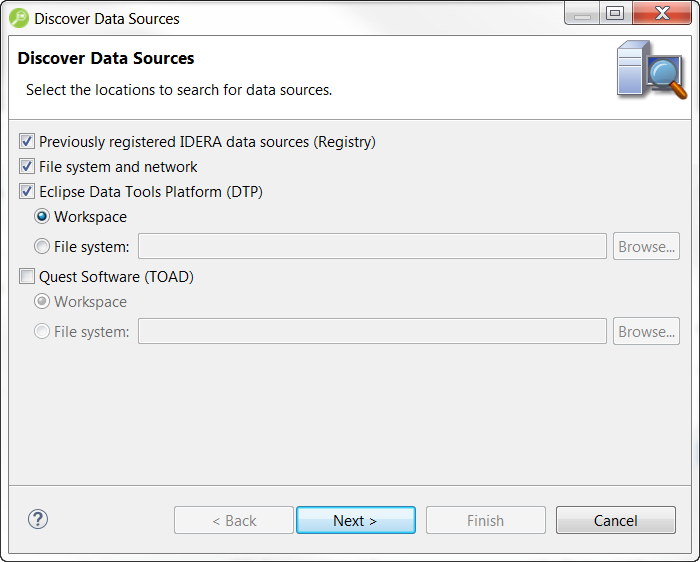Page History
...
To manually initiate the scan later, click the Discover Data Sources icon at the top of Data Source Explorer. The Discover Data Sources dialog appears.
- Choose the type of data sources you want to scan for and click Next. The wizard automatically returns all data sources it finds on your machine based on the criteria you specified.
Choose the data sources you want to add to the SQL Query Tuner environment and click Finish.
Data Source Explorer automatically populates with the new data source selections.Info To add data sources manually, right-click Managed Data Sources in the Data Source Explorer tree, select New > Data Source, and enter the connectivity parameters as prompted.
...
.
Once registered, the data source appears in the Data Source Explorer view. If you have created more than one workspace, they all share the same data source catalog.
...