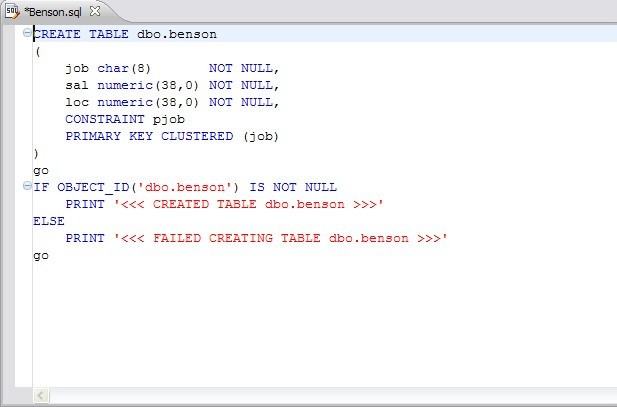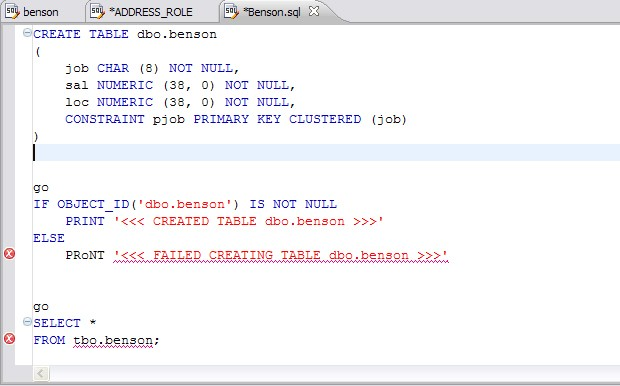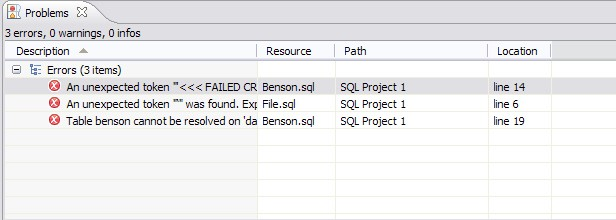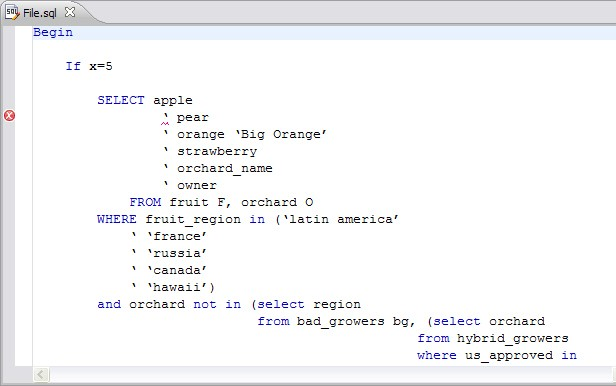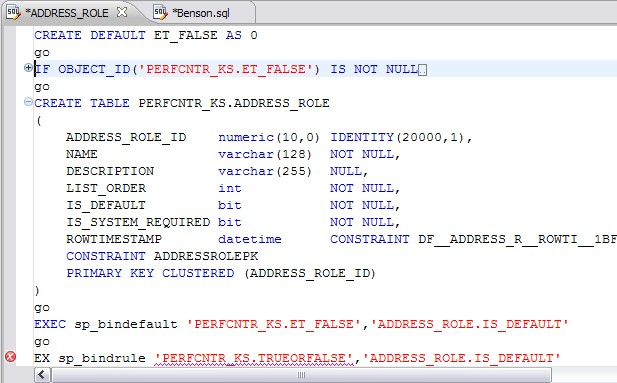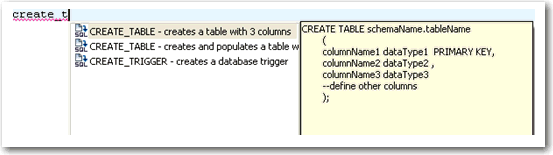Page History
...
Any number of instances of SQL Editor can be active on the Workbench at the same time. Multiple instances of SQL Editor displaying different content may be active on the same Workbench. These instances will be stacked, by default, but can also be tiled side-by-side, so the content of various files can be view simultaneously for comparison or multi-tasking purposes. When an instance of SQL Editor is active, the Main Menu contains commands applicable to the file format. If a view is active, SQL Editor commands are disabled automatically, except when commands are still valid between the selected view and the file displayed in the interface.
Among the commands SQL Editor supports via the right-click menu:
...
As you develop code in SQL Editor, it automatically detects semantic errors on a line-by-line basis. Whenever an error is detected, the line is flagged by an icon located in the left-hand column of the editor.
Additionally, all semantic errors detected in SQL Editor are displayed in the Problems view.
Right-click the error and select Go To in order to find the error. SQL Query Tuner opens and navigates to the specific line of code containing the specified error.
...
| Custom Code Formatting Parameter | Value (if applicable) |
|---|---|
Stack commas separated by lists? | Yes |
Stack Lists with __ or more items. | 3 |
Indent Size? | 2 |
Preceding commas? | Yes |
Spaces after comma? | 1 |
Trailing commas? | – |
Spaces before comma? | – |
Right align FROM and WHERE clauses with SELECT statement? | Yes |
Align initial values for FROM and | Yes |
Place SQL keywords on their own line? | No |
Indent size? | – |
Indent batch blocks? | Yes |
Number of new lines to insert | 1 |
Indent Size | 5 |
Right Margin? | 80 |
Stacked parentheses when they contain multiple items? | No |
Stacked parentheses when the list contains __ or more items. | _ |
Indent size? | 5 |
New line after first parentheses? | No |
Indent content of conditional and looping constructs? | Yes |
Number of new lines to insert? | 1 |
Indent size? | 5 |
Custom code formatting example 2
...
SQL Editor features code folding that automatically sorts code into an outline-like structure within the editor window for easy navigation and clarity while developing code.
The editor window automatically inserts collapsible nodes in the appropriate lines of code for organizational purposes. This enables you to expand and collapse statements, as needed, while developing code in particularly large or complicated files.
...
Code quality markers provide annotations that prevent and fix common mistakes in the code.These These notes appear in a window on any line of code where the editor detects an error, and are activated by clicking the light bulb icon in the margin or by pressing Ctrl + l.
For example, if a statement reads select * from SCOTT.EMP, SCOTT.DEPT, when you click the light bulb icon or press Ctrl + l, a window appears beneath the line of code that suggests Add join criteria. When you click on a proposed fix, the statement is automatically updated to reflect your change.
...
SQL Query Tuner provides code templates for DML and DDL statements that can be applied to the Editor via the (Ctrl + Spacebar) command. When you choose a template from the menu that appears, SQL Editor automatically inserts a block of code with placeholder symbols that you can modify to customize the code for your own purposes.
Code templates are available for DML, ALTER, DROP, CREATE, and platform specific commands.
...