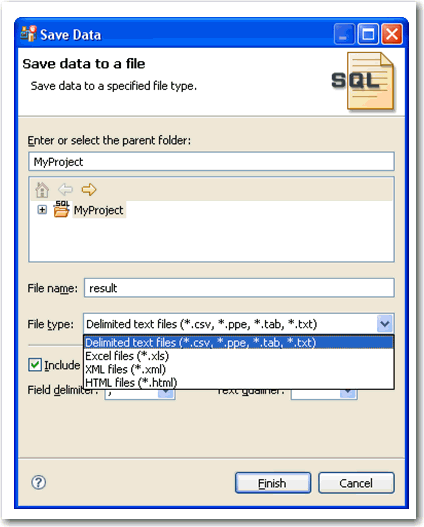Page History
...
- Right-click on the Results view and select Save Data. The Save Data dialog appears.
- Select the project name to which you want to save the results, enter a file name, choose the file parameters, and then choose a file format from the drop down menu. You can select delimited text file, Excel, XML, or HTML file formats.
- Click Finish. The results are saved in the directory location and format that you specified.
...