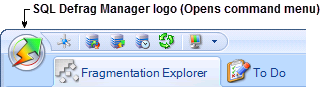Page History
You can enable SQL Defrag Manager to send Email alert notifications regarding fragmentation. To access the Default Email Configuration window, click Email Configuration on the SQL Defrag Mmanager command menu of the SQL Defrag Manager Console. To display the command menu, click the SQL Defrag Manager icon in the top left corner of the SQL Defrag Manager Console, as shown in the following figure.image:
If you enable Email alert notifications, you can configure how the email Email appears in your Inbox.
SMTP Server Configuration
Enter the address and the port number of your SMTP server. Select if you want to send Email using HTML formatting or not.
Logon Information
Select if your server requires authentication to send Email messages and enter a valid User Name and Password.
...
| Tip |
|---|
Click To... to select from a list of previously registered Email addresses. |
...
. |
Need more help? Search the IDERA Customer Support Portal
...