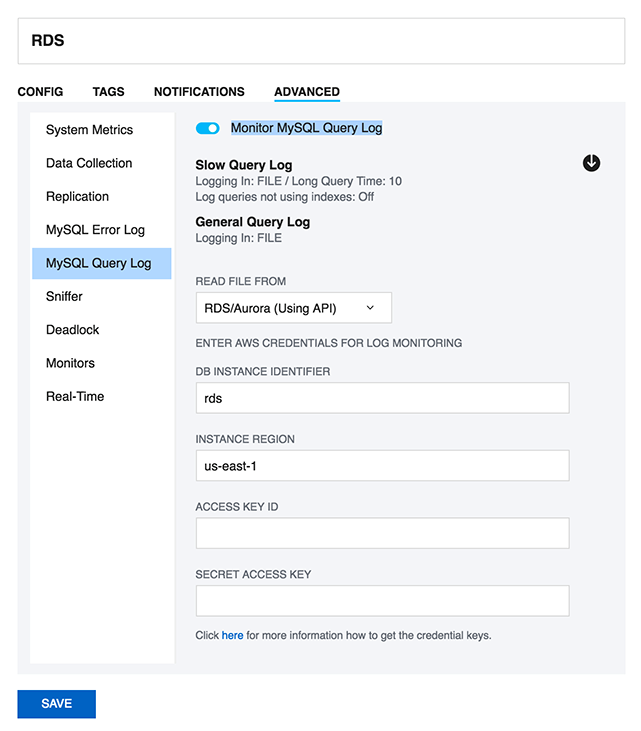...
Regarding customizing SQL DM for MySQL counters refer to Customization. For scripting examples refer Customization Scripting Examples.
TOP
30. I cannot sit watching a browser all the time - Can I get alerts if something goes wrong?
Yes, you can choose to get notifications (Email, SNMP traps, Slack, Pagerduty and Syslog) independently for every server and you can define your own warning levels and select what counters should raise an alert.
TOP
31. SQL DM for MySQL cannot identify if destination of the log file is on a "Mapped Network Drive". Why?
By default MONyog(SQL DM for MySQL) service runs under Local System Account. If you are having Slow query or General query log in a Mapped Network Drive, SQL DM for MySQL will not be able to reach it. If SQL DM for MySQL has to access the file present in a Mapped Network Drive, you have to convert the path into shared path (accessed with UNC notation: \system\share) and then follow these steps:
...
| Note |
|---|
|
The shared path should be accessed with UNC notation (\system\share). SQL DM for MySQL cannot identify if destination of the log file is on a Mapped Network Drive (this is a restriction with services on Windows and not with SQL DM for MySQL). |
TOP
32. Failed to connect to MySQL: Unknown MySQL server host... What can i do about this?
You get this error if SQL DM for MySQL cannot resolve the hostname of a MySQL server. Ensure that other programs like ping, telnet, MySQL shell client are able to resolve the hostname to an IP-address. If yes, check "/etc/nsswitch.conf" of SQL DM for MySQL host. If the hosts section reads "files mdns4_minimal [NOTFOUND=return] dns mdns4", please change it to "files mdns4_minimal dns mdns4" or "files dns". This is introduced in some current Linux distribution. If other programs are not able to resolve the hostname, please check if host to ip resolution is properly defined inside "/etc/host" or in DNS server.
TOP
33. How can I monitor the queries from the file based RDS/Aurora Query logs?
SQL DM for MySQL can fetch the queries from the Slow Query log and General query log on Amazon RDS instance using the RDS REST APIs. SQL DM for MySQL requires the AWS access keys to fetch the file-based logs. Go to the Edit Server->Advanced->MySQL Query log and enable the option of "Monitor MySQL Query Log". Click on the Fetch logs(down arrow) button and provide the AWS access key and secret access key to enable SQL DM for MySQL to monitor the log files.
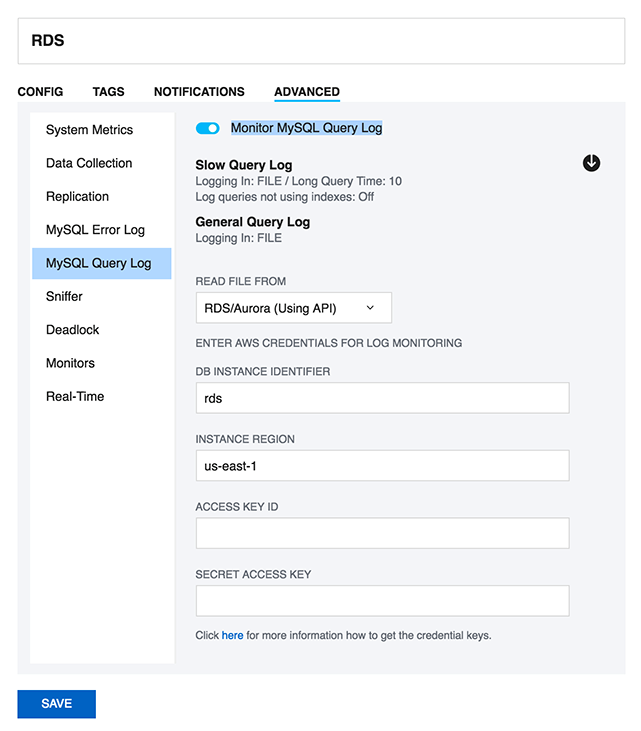
TOP
34. What are future plans for SQL DM for MySQL?
SQL DM for MySQL is an important product for us. We plan to add new features as well as to 'refine' existing features. With the latest release we have completed what we originally planned for SQL DM for MySQL (and a little more actually).
...