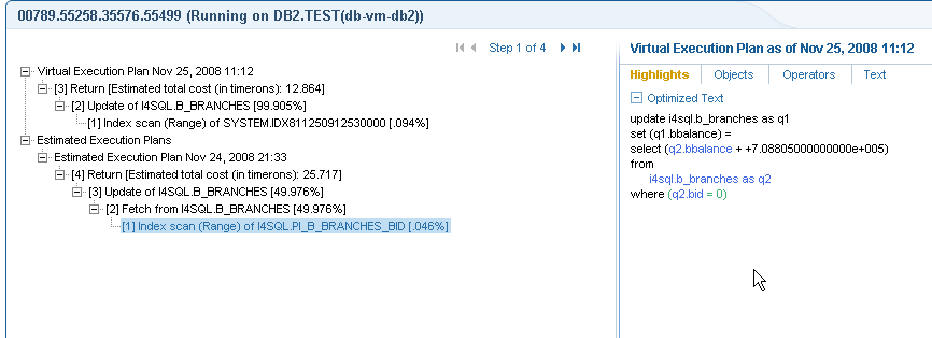Page History
...
The following table shows from which tabs and entities it is possible to launch to the SQL tab, in context
Table 7- 1 Launch in-context to following entities
| Tab | Entities |
|---|---|
| Dashboard | Statement |
| Current | Statement, Active or Current Session that is currently executing a statement. |
| Activity | Statement |
| What-If | Statement that is affected by one or more index evaluations. |
| Info |
|---|
If the SQL tab is opened with no statement in-context, the following error message is displayed:
|
...
The following table describes the information displayed in each tab of the Plan view.
Table 7- 2 Information tabs
| Information Tabs | Description | ||
|---|---|---|---|
| Highlights | The default tab, it displays the statement’s Optimized text. When opening a new plan tree or when clicking on the root of the tree, the original text is displayed (Text tab). When an operator is clicked, the text will be switched to the optimized text of the statement. | ||
| Objects | Displays information on all referenced objects in the execution plan, including their tables, indexes, and columns. Statistical and general details are displayed for each object. | ||
| Operators | Displays information on all operators in the Execution plan tree. When you sort a table, you can locate operators by their total cost or by any other column in the table. | ||
| Text | Displays the Original text of the statement. | ||
| Recommendations | Displays new index recommendations for the statement. These are additional indexes that can improve the statement.
|
About the Execution Plan tree
...
Only applied predicates are highlighted. In the following example, the predicate on the bid column is range delimiting.
Figure 1 Highlights tab content
| Info |
|---|
Not all operators include color fonts. Color fonts are used only when relevant for performance tuning. |
...
The following table describes the information displayed for the referenced tables.
Table 7- 3 Tables used in Plan
| Column | Description |
|---|---|
| Click to launch to Objects tab—with the selected index in context—to get additional catalog information about the object. | |
| Click to locate and highlight in Bold font all the operators in the execution plan that access the specified index. | |
| Table Name | Name of the table. |
| Contribution Ratio | The Contribution ratio of the table, computed by I/O Cost. |
| Prefetch | The Prefetch type (LIST, SEQUENTIAL, or NONE). |
| Statistics Time | The last statistics update. |
| Rows | The number of rows based on last statistics update. |
| Total Pages | The total pages based on last statistics update. |
| Data Pages | The data pages based on last statistics update. |
| Overflow Records | Overflow records based on last statistics update. |
| Preferred Locksize | Preferred locksize based on last statistics update. |
The following table describes the information displayed in the indexes defined on a selected table.
Table 7- 4 Indexes on Table.
| Column | Description |
|---|---|
| Click to launch to Objects tab—with the selected index in context—to get additional catalog information about the object. | |
| Click to locate and highlight in Bold font all the operators in the execution plan that access the specified index. | |
| Index Name | Name of the index. |
| Contribution Ratio | The Contribution ratio of the table, computed by I/O Cost. |
| Prefetch | The Prefetch type (LIST, SEQUENTIAL, or NONE). |
| Statistics Time | The last statistics update. |
| Unique Rule | Unique rule based on last statistics update. |
| Cluster Ratio | Cluster ratio based on last statistics update. |
| Cluster Factor | Cluster factor based on last statistics update. |
| Index Leafs | Index leafs based on last statistics update. |
| Index Levels | Index levels based on last statistics update. |
| Distinct First Keys | Distinct first key based on last statistics update. |
| Distinct Full Keys | Distinct full keys based on last statistics update. |
| Sequential Pages | Sequential pages based on last statistics update. |
| Density | Density based on last statistics update. |
The following table describes the information displayed in Columns in Table.
Table 7- 5 Columns in table
| Column | Description |
|---|---|
| Click to launch to Objects tab—with the selected table in context—to get additional catalog information about the object. | |
| The column definition in the chosen index (Ascending, Descending, or Included). | |
| Column | Column name. |
| Type | Data type of the column. |
| Length | The length of the column. |
| Key Number | The position within the chosen index. |
| Anchor | ||||
|---|---|---|---|---|
|
...
The following table describes the information displayed in the Operators table.
Table 7- 6 Operators table
| Column | Description |
|---|---|
| Click to locate and highlight in Bold font the same operator in the execution plan. | |
| Operator ID | Operator ID issued by the DB2 Optimizer. |
| Execution Order | The execution order of operators in the plan. |
| Operator | Operator type. |
| Subtree Total Cost | The total cost of this operator subtree. |
| Cost(%) | The percentage cost of this operator in the plan. |
| First Row Cost | First row cost of the operator subtree. |
| I/O Cost | I/O Cost. |
| CPU Cost | CPU Cost. |
| Prefetch | Prefetch type. |
| Estimated Rows | The estimated rows of the operator. |
| Estimated Pages | The estimated pages of the operator. |
| Potential Filter Factor | Potential filter factor calculated by the predicate’s filter factor of the operator. |
| Table Partitions | The estimated number of table partitions to be accessed. |
The following table describes the information displayed in the Predicates table.
Table 7-7 Predicates table
| Column | Description |
|---|---|
| Text | Predicate text. |
| Filter Factor | The estimated filter factor of the predicate. |
| How Applied | How predicate is being used by the specified operator. |
| Sub Select | Indicates when the subquery used in this predicate is evaluated. |
| Anchor | ||||
|---|---|---|---|---|
|
...
The following table describes the information displayed in the Recommendations table.
Table 7- 8 Recommendations table
| Column | Description |
|---|---|
| Object | The name of the index. |
| Actions | Create index. |
| Columns | Columns participating in the index or Include Columns in the index. |
The Details area displays statistical information of the recommended index. The DDL area displays the create index statement.
...
To generate a recommendation, go to Actions>Recommend or, alternatively, click the Recommend button.
Precise. Performance intelligence from click to storage. Learn more > >
...