The Add User Tables window allows you to specify which user tables you want to audit for sensitive columns. You can add specific columns as well as entire datasets. This setting is available when you choose to audit sensitive columns at the database level.
Select From the Available Tables pane, select the user tables you want to audit, and then click Add.
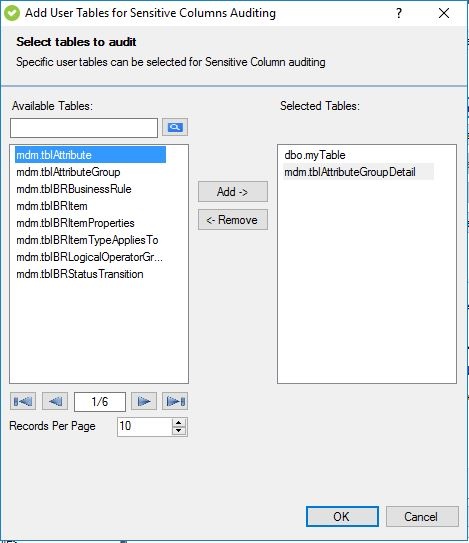 Image Added
Image Added
| Scroll pdf ignore |
|---|
SQL Compliance Manager monitor, audit and alert on SQL user activity and data changes.| Newtabfooter |
|---|
| alias | IDERA |
|---|
| url | http://www.idera.com |
|---|
|
| | Newtabfooter |
|---|
| alias | Products |
|---|
| url | https://www.idera.com/productssolutions/sqlserver |
|---|
|
| | Newtabfooter |
|---|
| alias | Purchase |
|---|
| url | https://www.idera.com/buynow/onlinestore |
|---|
|
| | Newtabfooter |
|---|
| alias | Support |
|---|
| url | https://idera.secure.force.com/ |
|---|
|
| | Newtabfooter |
|---|
| alias | Community |
|---|
| url | http://community.idera.com |
|---|
|
| | Newtabfooter |
|---|
| alias | Resources |
|---|
| url | http://www.idera.com/resourcecentral |
|---|
|
| | Newtabfooter |
|---|
| alias | About Us |
|---|
| url | http://www.idera.com/about/aboutus |
|---|
|
| | Newtabfooter |
|---|
| alias | Legal |
|---|
| url | https://www.idera.com/legal/termsofuse |
|---|
|
|
...