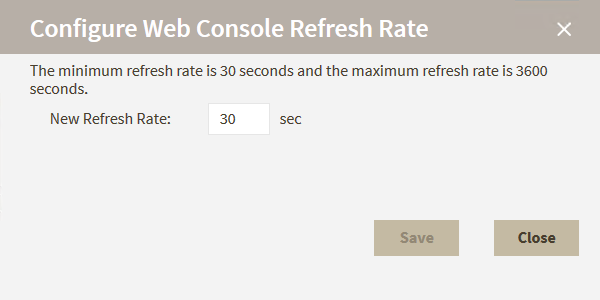Page History
The Administration tab gives you easy access to manage IDERA SQL compliance Manager options such as users, licenses, and instances, which all must be added to SQL Compliance Manager if they are no already added.
The Administration tab allows users to Configure the Web Console refresh rate.
Users who want control of the Web Console refresh rate can manage the configuration using the Web Console Refresh Rate page. By default, the console refreshes every 30 seconds. The available range is between 30 and 3600 seconds.
To change the refresh rate, go to the Administration tab, and in the Configuration section, click Web Console Refresh Rate. Make the necessary change, and then click Save.