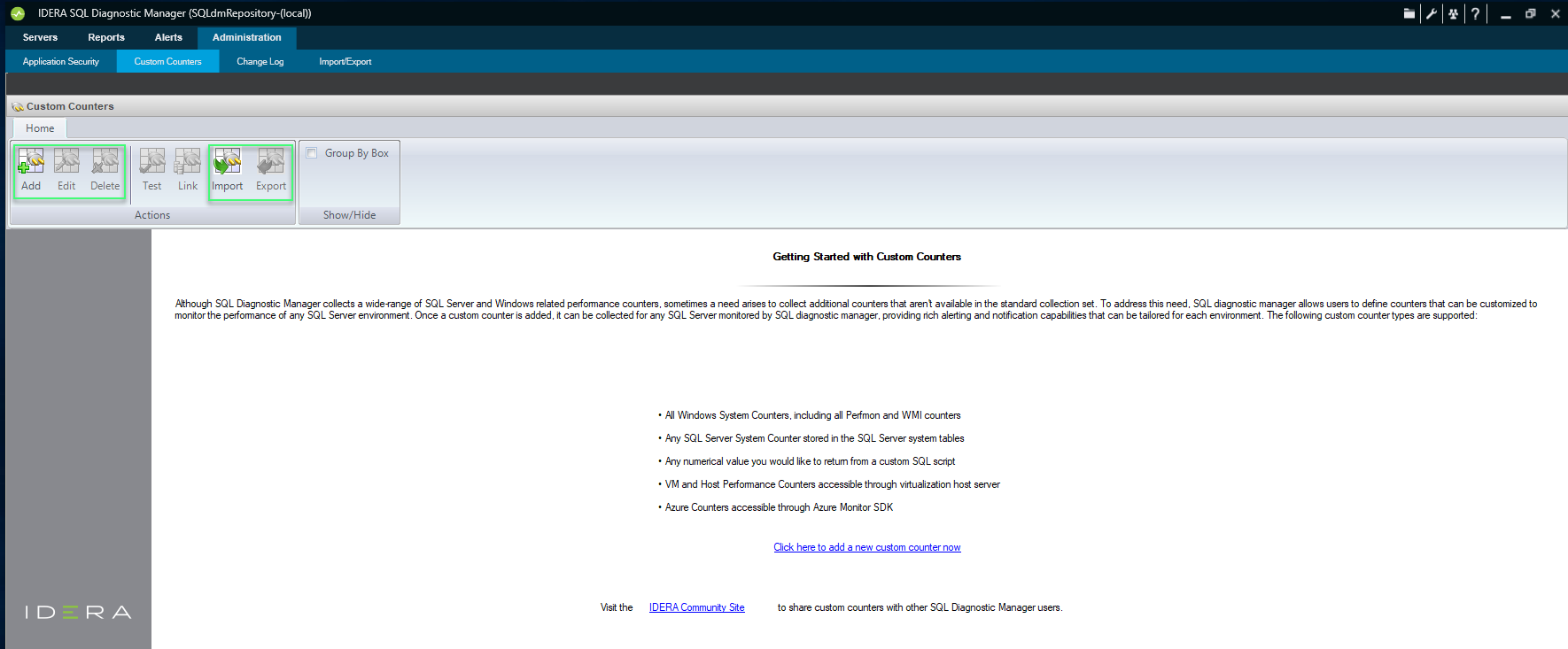Page History
...
To open the Custom Counters view, click > Administration > Custom Counters.
Create a custom counter
To add a custom counter:
- Click and select Select the Administration tab and click Custom Counters.
- Click Add, to to create a Custom Counter.
- Click Next on the Add Custom Counter wizard Welcome page.
- Select a counter type, and click Next.
- Select the counter you want to monitor, and click Next.
- Select the counter calculation type and scale factor, and click Next.
- Type a name for the custom counter, select a Category, add a Description, and click Next.
- Configure your alert settings related to the new custom counter, and click Next.
- Click Finish.
...