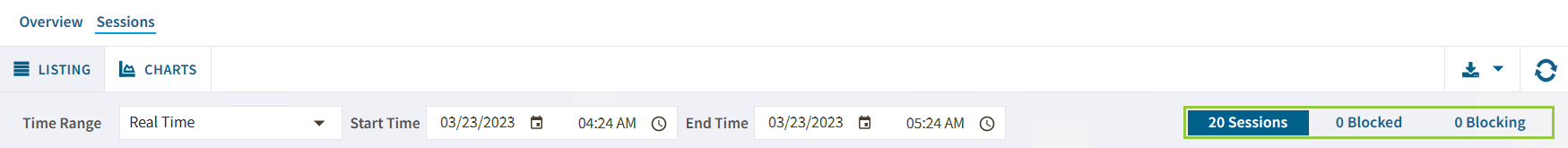Page History
...
To monitor your sessions by type, you can click on one of the next options to display data:
- Sessions - Filters all the sessions across your SQL Server instances
- Blocked - Filters the blocked SQL Server instances
- Blocking - Filter the blocking SQL Server instances
...
The Blocked Sessions chart lists all the Blocked Sessions, Lead Blockers, and Total Deadlocks for the selected SQL Server instance. This allows you to easily view blocks as they occur.
Lock Statistics
The The Lock Statistics chart displays all the lock object statistics, helping you to pinpoint, correct, or reschedule automated applications that cause extensive row, table, or database locking. The chart includes the following objects.
...