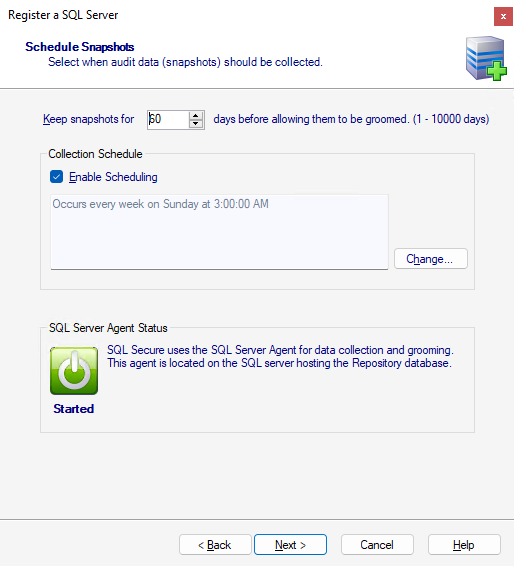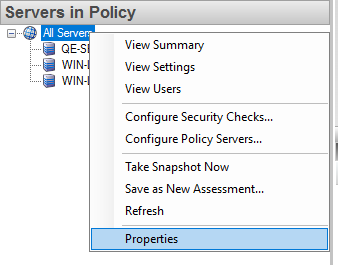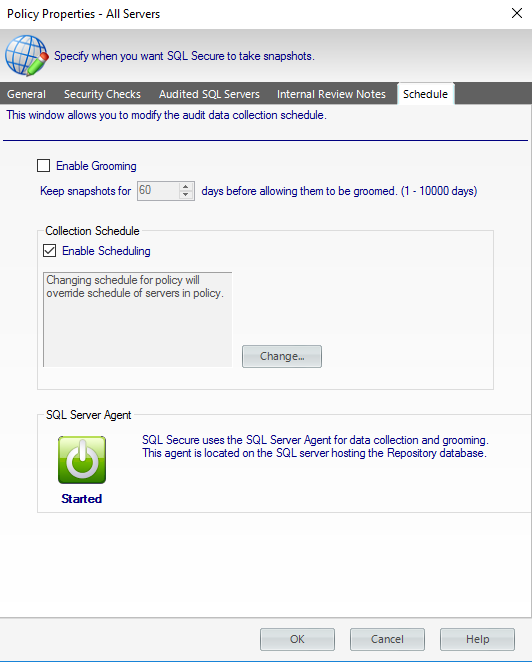Page History
The Schedule Snapshots section allows you to choose the best times to collect data from your SQL Server instance.
By default, snapshots are scheduled to run at 3:00 am every Sunday morning (using the local time of the computer hosting the IDERA SQL Secure Repository). The first snapshot is taken at the first scheduled snapshot collection time. You can manually take a snapshot at any time by right-clicking the SQL Server instance in the Explore Permissions view and then selecting Take Snapshot from the context menu.
...
| Item | Description |
|---|---|
| Keep snapshot for [number] days before allowing them to be groomed. | Specify the number of days that you want to store snapshots in the SQL Secure Repository. Specify a number between 1 and 10000 days. By default, this value is set to 60 days. |
| Enable Scheduling | Select this option to enable the audit snapshot schedule. If this option is disabled, you have to take snapshots manually. |
| Change | Click this button to change the default snapshot collection schedule (3:00 am every Sunday morning). A new window opens where you can specify:
|
...
In this same view, you can also see the list of snapshots and baselines for a specific SQL Server. To see this information select your required server from the Audited SQL Servers tree and SQL Secure displays an Audit History section on the respective Server Summary. For more information about this view, go to View single server summary.
Schedule snapshots at a policy level
SQL Secure allows you to schedule snapshots for all servers within a policy by using the following wizards.
| UI Expand | ||
|---|---|---|
| ||
You can schedule a snapshot at the policy level by right-clicking the policy and selecting Properties.
|
| UI Expand | ||
|---|---|---|
| ||
| Configure the audit data collection in the Schedule Snapshot page of the wizard. |