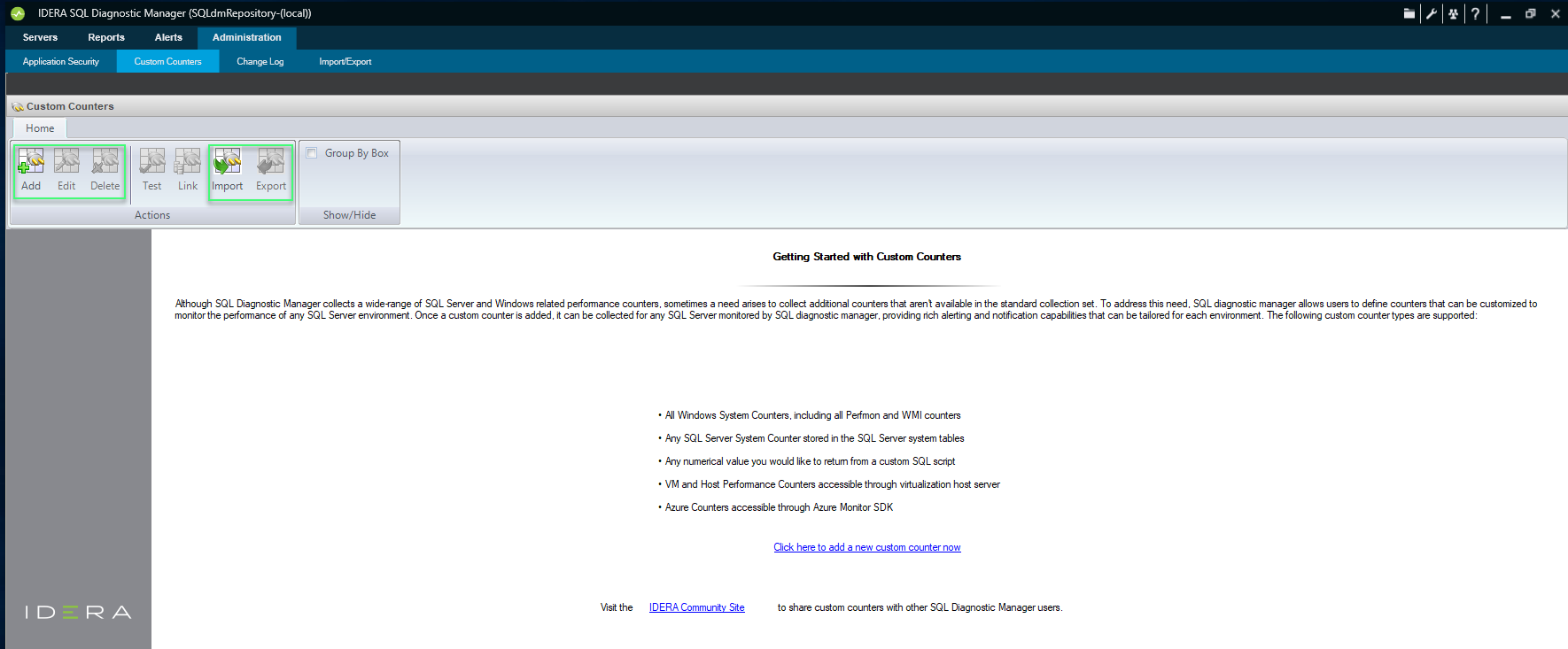Page History
...
- All Windows System Counters, including all Perfmon and WMI counters
- Any SQL Server System Counter stored in the sysperfinfo system table
- Any numerical value you would like to return from a custom SQL script
- VM and host server performance counters accessible through the host Server
- Azure Server System Counter to monitor counters that are collected using API supplied by Azure.
...
To open the Custom Counters view, click Administration > Custom Counters.
Create a custom counter
...
Use custom SQL scripts to monitor metrics that are not connected to the system or SQL counters, under-utilized SQL 2005 DMVs, or metrics that are very specific to your environment, such as row count for a production table.
...
Your new custom counters appear in the Alert Configuration and the Default Alert Configuration windows in the Custom category. You can edit the alert thresholds , and even decide whether you want an alert associated with the new counter.
...
The Server Details view lists all the metrics monitored by SQL Diagnostic Manager, including all your new custom counters. You can filter this view to display only your custom counters by selecting the Custom Counters radio - button in the Filter ribbon. You can access this window by selecting details on the Server view or by double-clicking Custom Counters in the Servers tree.
...
SQL Diagnostic Manager provides a list of all your custom counters in the Custom Counters table on the Administration window. In addition to viewing a list of custom counters, you can add a new counter, edit a counter, delete a counter, test a counter, or link a counter to a an SQL Server instance for monitoring.
...