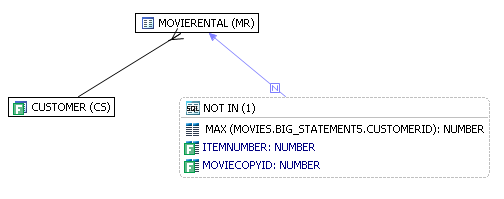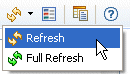Page History
...
Graphically, this statement would look like this:
Viewing Object SQL
Hover over the name of an object to view the object SQL as shown in the diagram below.
...
At times you may see an error on the Overview page, which when you mouse over it, indicates that the tuning statements are out of sync and need to be refreshed. This can happen, for example, if you tune a statement, then delete it, and insert another SQL query for tuning.
To refresh the tuning statements
...
There are two refresh options available: Refresh and Refresh All. Click the Refresh list as shown below to gain access to these options.
- Refresh: Regenerates the Analysis tab including the VST diagram. Any changes made on the tab are reflected in the diagram.
- Full RefreshFull Refresh: Re-caches all objects used in (or related to) the query, then regenerates the Analysis tab including the VST diagram. This option is typically used when the underlying objects have been recently changed.