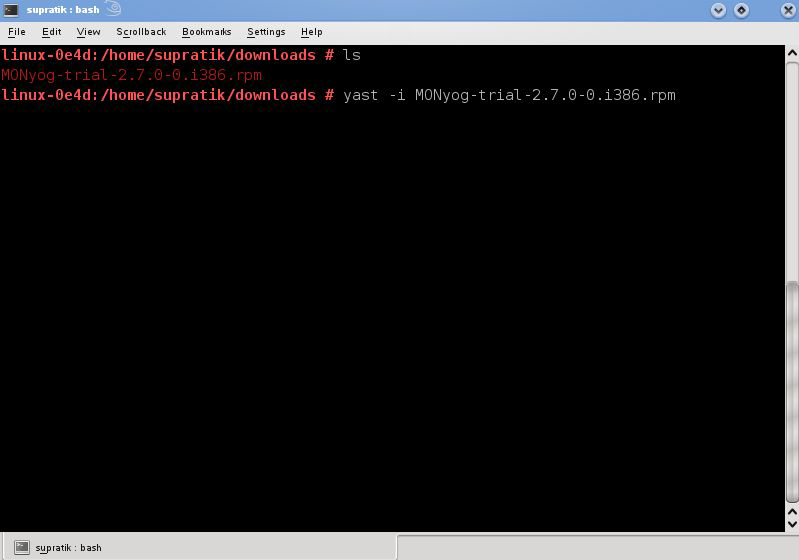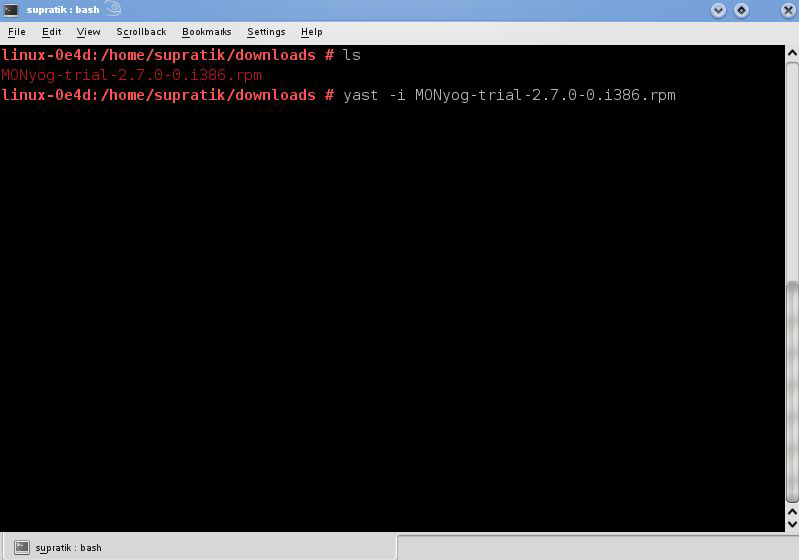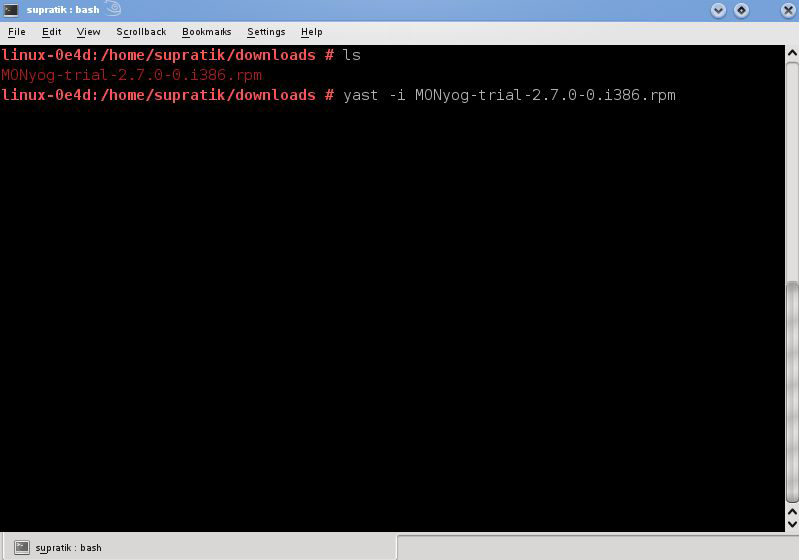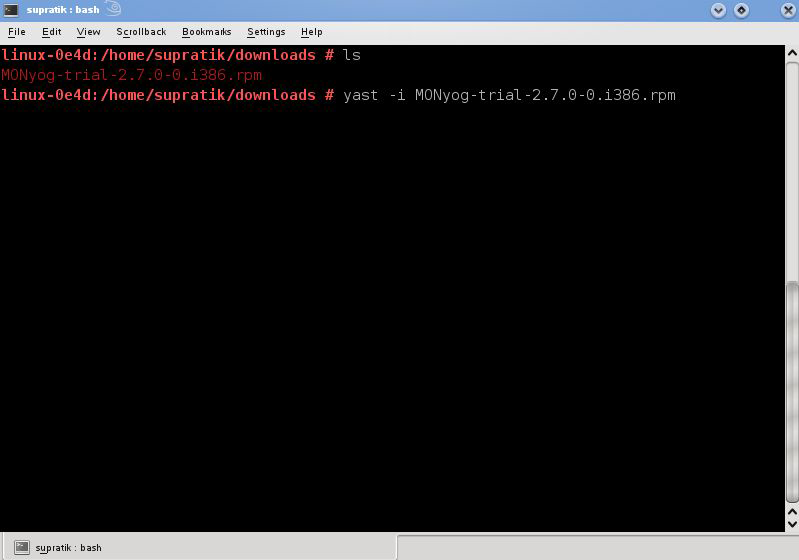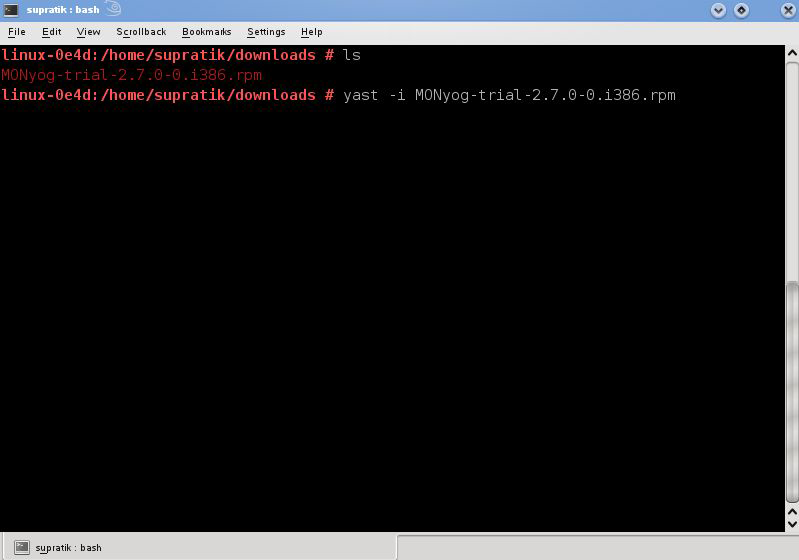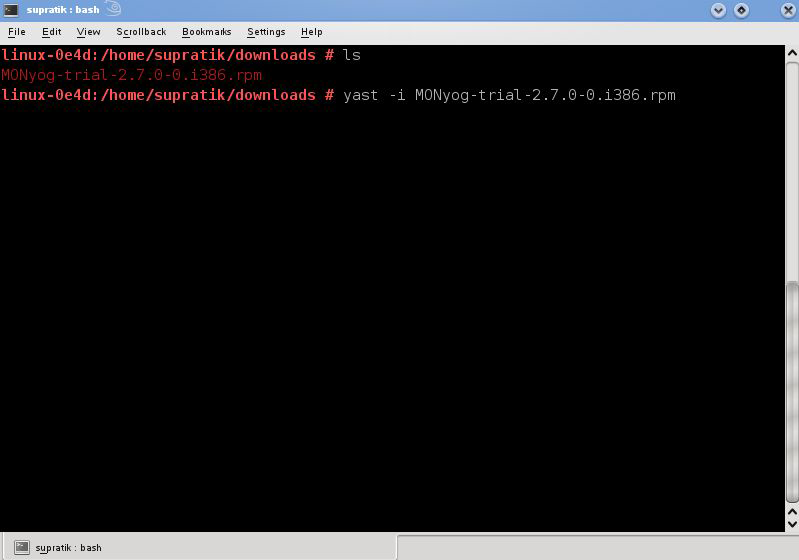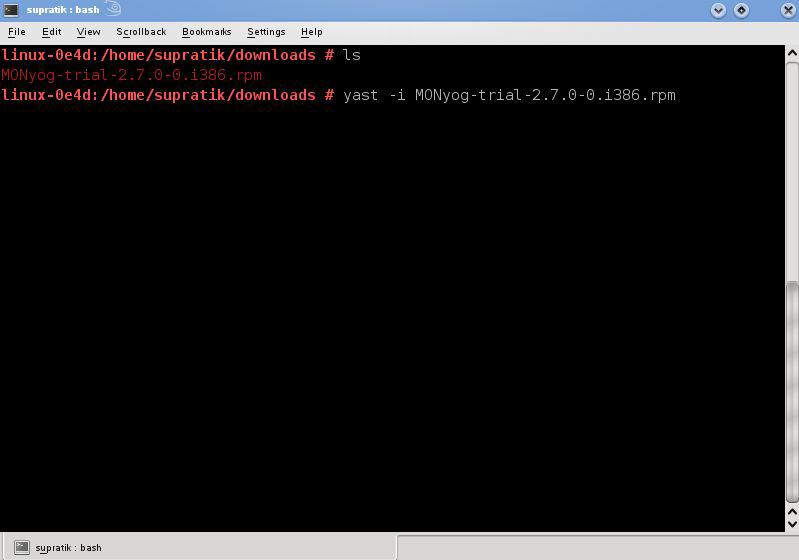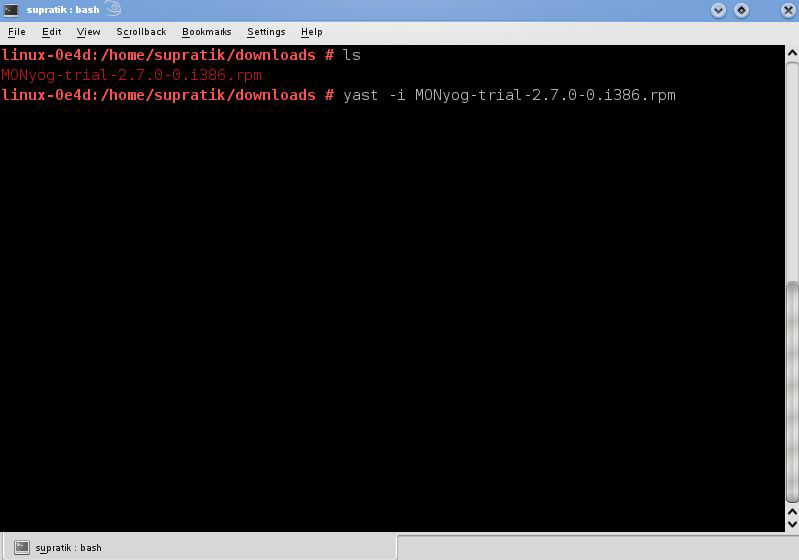SQL DM for MySQL runs as a web application on a server, from which it connects to and monitors MySQL database servers. The MySQL servers can run on any operating system. SQL DM for MySQL can run on Linux <install-windows> or any distribution of the Linux operating system.
Webyog provides two types of installation media for Linux operating systems: RPM and TAR. Each is available for 32-bit and 64-bit architectures. For RPM-based Linux distributions, you can install SQL DM for MySQL through the package manager or the rpm command. For all other distributions, you can manually install SQL DM for MySQL from a tarball.
| Warning |
|---|
Unlike the Windows installation, neither of these methods prompts the user to supply a default password or port number. By default, SQL DM for MySQL runs on port 5555, with the user admin and a blank password. You can change them through the web UI later. |
Installation
The link downloads an .rpm package. The filename pattern is IderaSQLdmforMySQL-<version>.<architecture>.rpm. You can install SQL DM for MySQL by calling the package manager on this file.
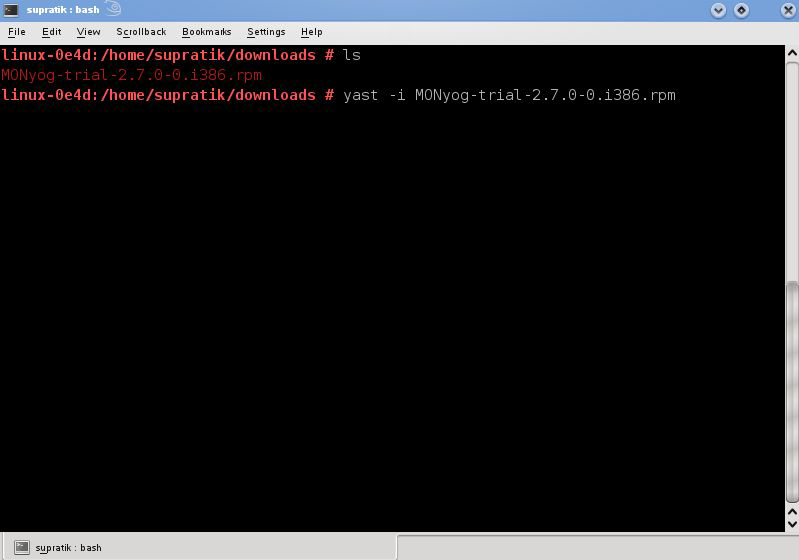
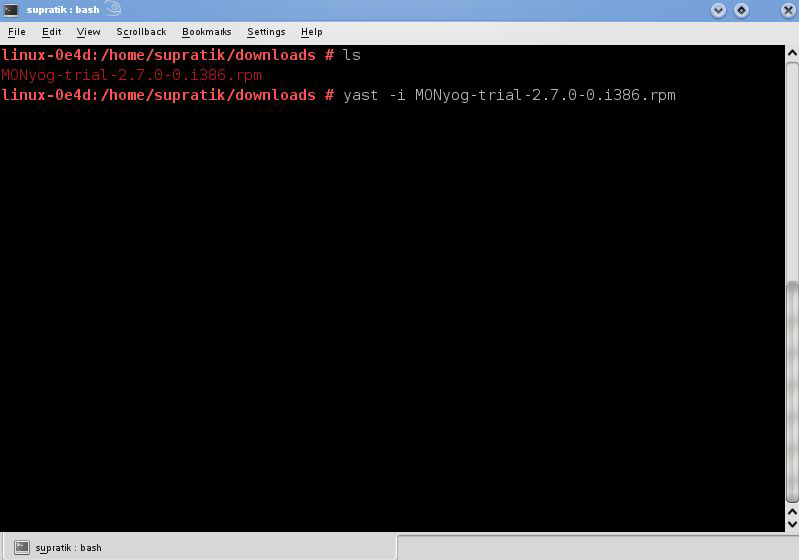
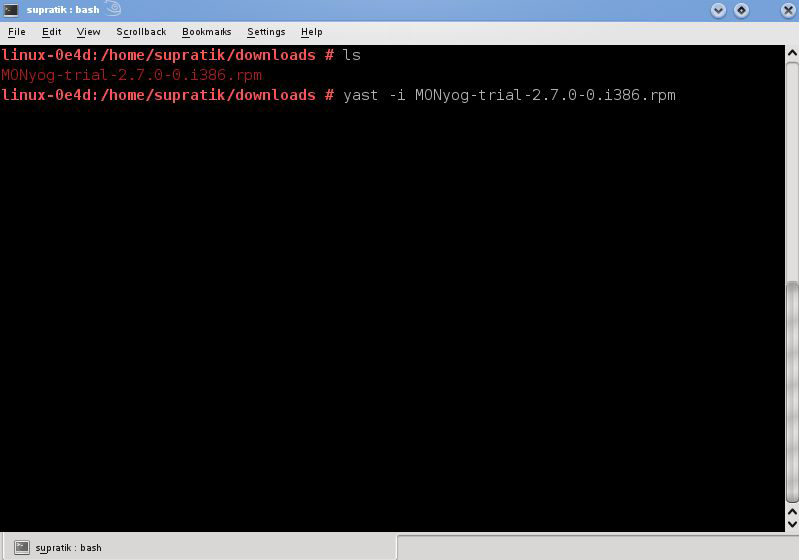
Whichever package manager you use, it installs SQL DM for MySQL in the /usr/local/MONyog/ directory. You can now begin configuring and using SQL DM for MySQL.
Start/Stop
- In Redhat and Fedora systems if SQL DM for MySQL is installed from the RPM package, the daemon script 'MONyogd' can be used to start/stop the server. This script is in"/etc/init.d/" directory.
You can use one of the following command to start SQL DM for MySQL:
| Code Block |
|---|
|
# service MONyogd start |
or,
| Code Block |
|---|
|
# /etc/init.d/MONyogd start |
- To start the MONyog(SQL DM for MySQL) service on a system that uses systemd, run this command instead:
| Code Block |
|---|
|
# systemctl start MONyog |
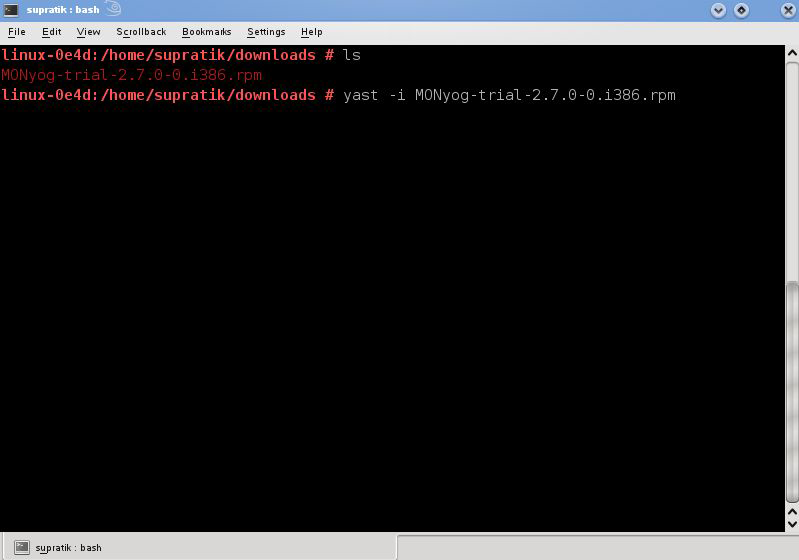
similarly for stopping:
| Code Block |
|---|
|
# service MONyogd stop |
or,
| Code Block |
|---|
|
# /etc/init.d/MONyogd stop |
| Info |
|---|
| By default in these systems SQL DM for MySQL will be started automatically even after a restart. |
- In SUSE systems if SQL DM for MySQL is installed from a RPM package, the YaST 'run-level tool' can be used to start/stop the server. You may enable/disable the MONyog(SQL DM for MySQL) service from YaST (Administrative settings) > System > System Services.
Upgrading
To upgrade SQL DM for MySQL in Redhat/Fedora from a previous installation the following command can be used:
| Code Block |
|---|
|
# rpm -Uvh <IderaSQLdmforMySQL_package>.rpm |
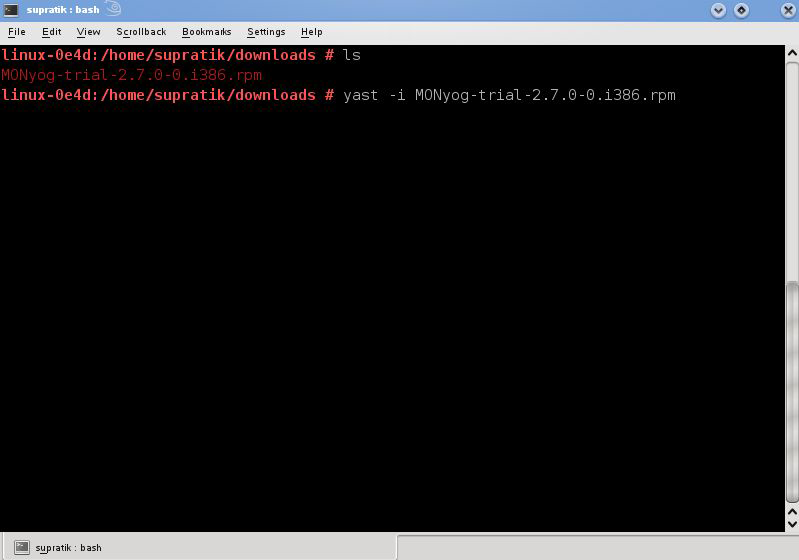
To uninstall SQL DM for MySQL in Redhat/Fedora the following command can be used:
| Code Block |
|---|
|
# rpm -e IderaSQLdmforMySQL |
| Note |
|---|
| SQL DM for MySQL upgrade is supported from MONyog 2.7.0-0 onwards, currently SQL DM for MySQL supports upgrade from lower version of SQL DM for MySQL to upper version of SQL DM for MySQL. |
Tar Installation
In the event that your server runs a Linux distribution that isn't RPM-based, such as Debian or Ubuntu, you can still manually install SQL DM for MySQL from a tarball. Note that SQL DM for MySQL does not require any sort of compiling. You just need to unpack it. Select the download link that corresponds to your hardware: 32 Bit Tar or 64 Bit TAR.
Installation
The download link retrieves a .tar.gz file from IDERA. The pattern for the filename is IderaSQLdmforMySQL-<version>.<architecture>.tar.gz. To install it run Tar setting the output to /usr/local or any prefix appropriate to your system:
| Code Block |
|---|
|
# tar -xvf /path/to/IderaSQLdmforMySQL-*.tar.gz -C /usr/local |
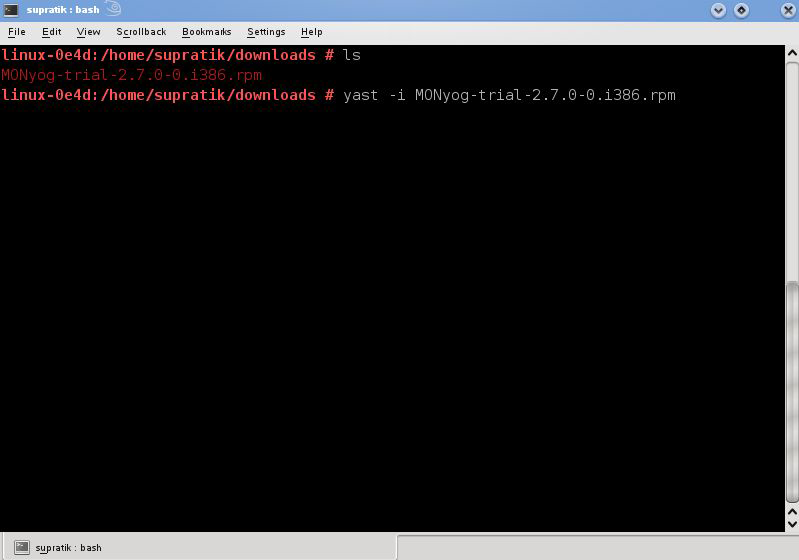
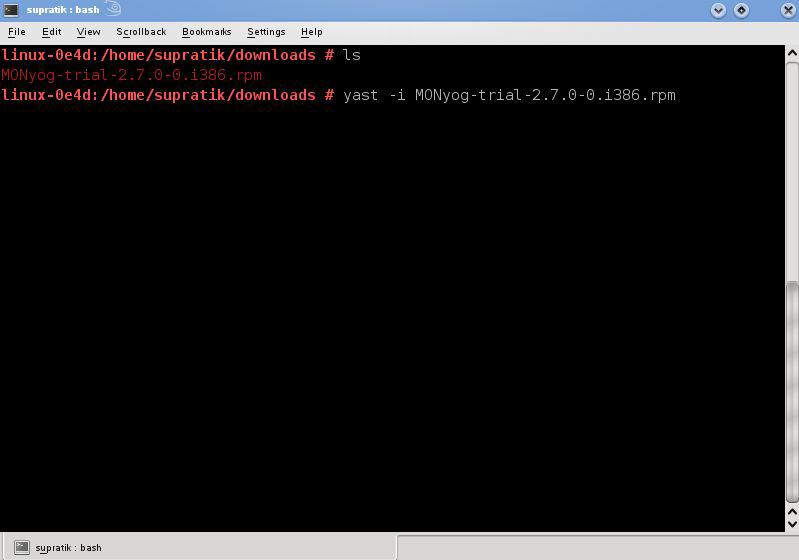
It installs SQL DM for MySQL in the same path as the RPM package. In order to use the MONyog(SQL DM for MySQL) service, you also need to copy the MONyog service script to /etc/init.d/ directory.
| Code Block |
|---|
|
# cp /path/to/MONyog/bin/MONyog /etc/init.d/ |
Start/Stop
This description applies if you have extracted SQL DM for MySQL(Monyog) from zipped tar(.tar.gz) package.
There is one shell script named "MONyog" within "MONyog/bin" directory. For example if SQL DM for MySQL(Monyog) has been extracted to ~/MONyog/ directory, you can start SQL DM for MySQL by typing:
| Code Block |
|---|
|
$ ~/MONyog/bin/MONyog start |
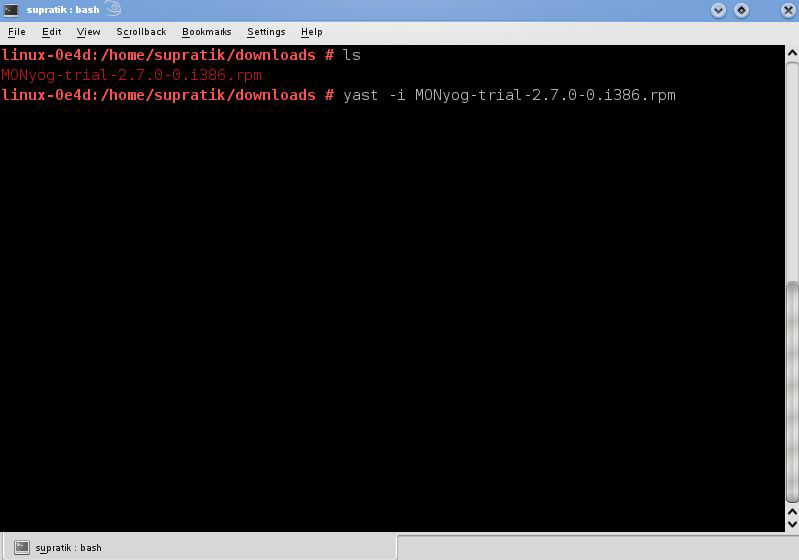
Similarly, to stop:
| Code Block |
|---|
|
$ ~/MONyog/bin/MONyog stop |
Upgrading
Untar the SQL DM for MySQL package in the same directory where you had untarred the previous SQL DM for MySQL, use the command: 64 bit tar.
| Code Block |
|---|
|
# tar -xvf /path/to/IderaSQLdmforMySQL-*.tar.gz -C /usr/local |