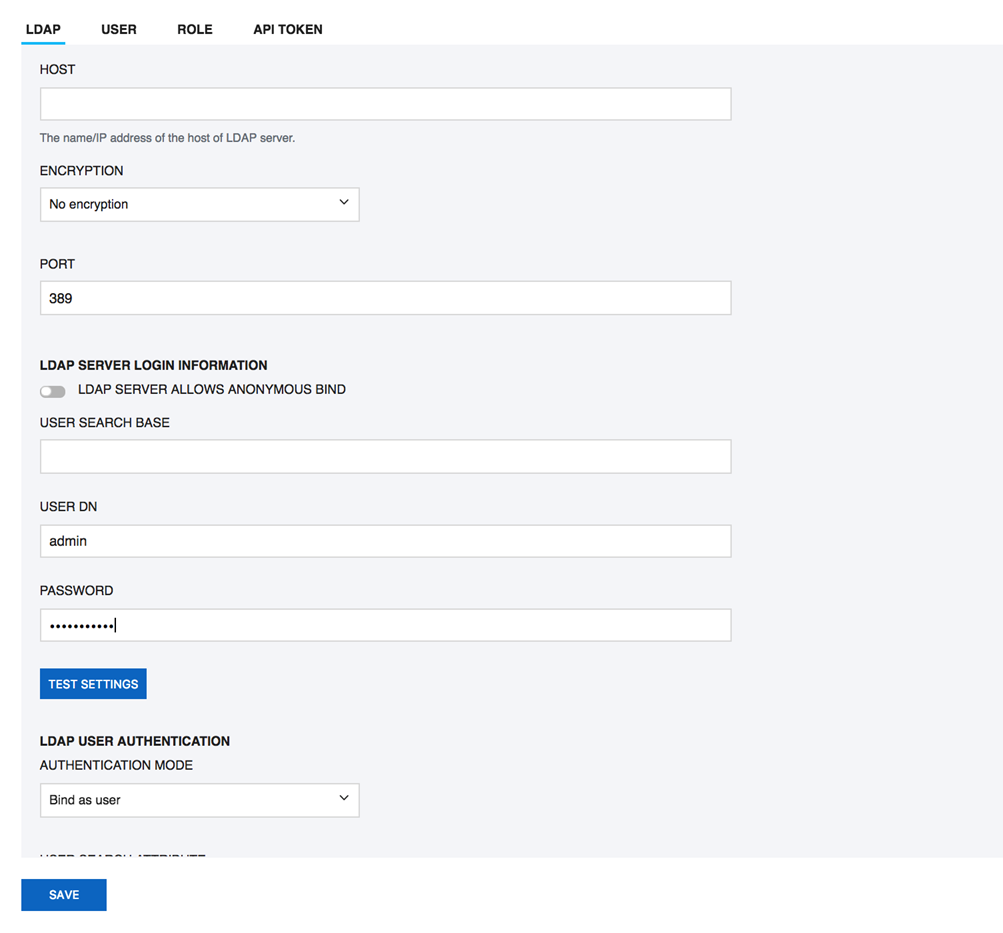Page History
...
- Host: Enter the hostname, IP address or URI (Uniform resource identifier) of your LDAP directory server.
- Encryption: Select the type of encryption required for communication with the LDAP directory server. Supported encryption methods are None, StartTLS, and SSL(ldaps).
- CA CERTIFICATE: If your encryption mode is StartTLS and SSL(Ldaps), then paste the content of your digital certificate issued by CA.
- Port: Type in the port your LDAP directory server uses.
- LDAP server allows anonymous binds: Select this option if your LDAP directory server allows anonymous binds to the server.
- User DN: Enter the distinguished name of the entry to bind to the LDAP directory server.
- Password: Enter the password of the User DN specified for binding the user to LDAP directory server.
- Test Settings: Click Test Settings to use the mentioned User DN, Password, and binds with the LDAP directory server.
- Authentication mode: Select the type of authentication mode to use for authenticating the user with the LDAP directory server. Bind as User binds user to LDAP directory with the password provided at login in SQL DM for MySQL interface. Authentication via Comparison is done by comparing the user credentials provided at login with the LDAP directory.
- User search base: Type in the User search base filter for the object class you want to filter your users for authentication.
- User search attribute: Enter the attribute name that contains the user name.
- Search entire subtree: This option controls the search for objects specified in user search base. Selecting this option searchs the entire subtree of User search base.
| Note |
|---|
| This feature is available only in SQL DM for MySQL Ultimate |
User Management
Using this option User Management, allows you to create, edit, and delete users.
...
- Server Edit: Allows the user to edit the settings of servers accessible to him/her.
- Kill Query: Allows the user to kill queries through the 'Processlist' page on servers.
- FLUSH STATUS: Allows the user to execute the FLUSH STATUS command on servers.
- View Literals in Queries: Allows the users to view literals in the Query Analyzer page.
- Open/Close alert: Allows the users to open/close alerts through the "Monitors" and "Events" pages.
...
- .
Change Password
Users can change their password by using the Change Password option under the User Profile on the SQL DM for MySQL interface. Click the User Profile -> Change password.
...