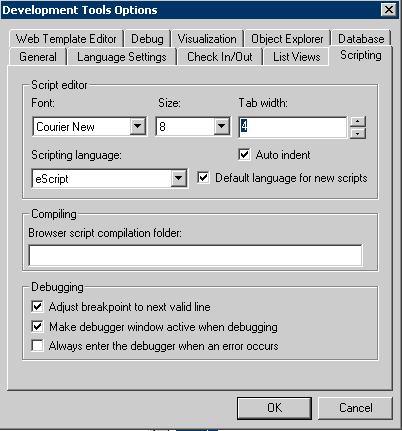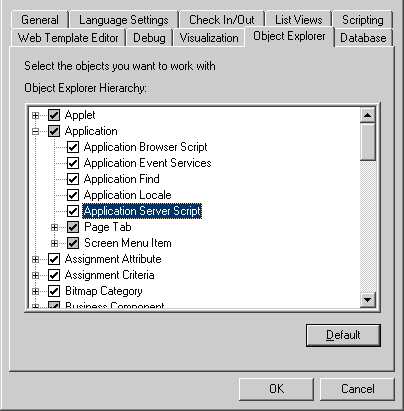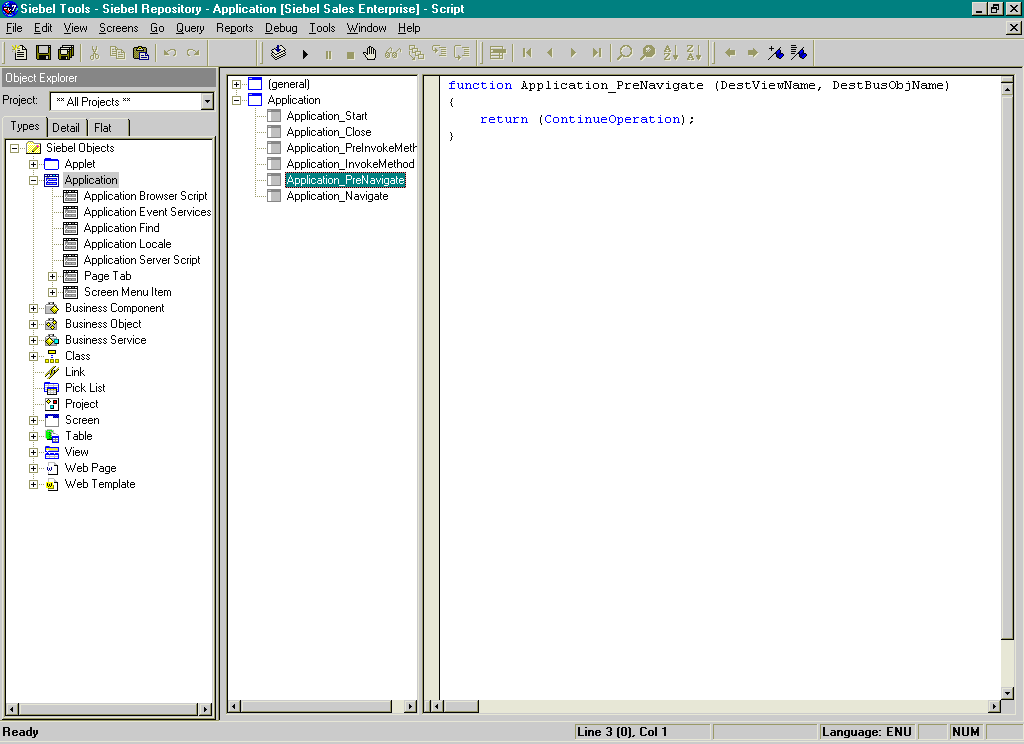Page History
...
| Anchor | ||||
|---|---|---|---|---|
|
...
- In Siebel Tools, from the View menu, select Options. On the Scripting tab, note the value of the Scripting Language list. If no language is selected, select the eScript option.
Figure 1-
...
- 7 Development Tools Options Dialog Box
For versions prior to version 8.0:
For version 8.0 and higher:
...
- In the Object Explorer, on the Types tab, expand Application.
...
- Right-click on the application to be modified and select Lock Object.
...
- Right-click on the application to be modified and select Edit Server Scripts.
...
In the Server Script Editor, select the Application_PreNavigate function. The function's default script appears in the text panel.
Figure 1-
...
8 Siebel Repository - Application [Siebel Sales Enterprise] - Script Dialog Box
...
Info If this function already contains a custom script, do not continue. Contact Precise Technical Support for alternative instructions.
...
If the used Scripting Language is eScript, use the following script:
...
Info Modify the appName variable to match the name of the Siebel application.
...
Function Application_PreNavigate (DestViewName, DestBusObjName)
{
try
{
var oActionBO;
var pssBC;
var appName = "Siebel Sales Enterprise";
var action; //(32)
var client_info; //(64)
oActionBO =
TheApplication().GetBusObject("PRECISE_SBL");
...
pssBC = oActionBO.GetBusComp("PRECISE_SBL");
action = DestViewName.substring(0,32);
client_info="S," +
TheApplication().LoginName().substring(0,14) + "," +
DestBusObjName.substring(0,31) + "," +
appName.substring(0,17);
pssBC.NewRecord(1);
pssBC.SetFieldValue("Action", action);
pssBC.SetFieldValue("Client Info", client_info);
pssBC.WriteRecord();
pssBC = null;
oActionBO = null;
}
catch (obj)
{
pssBC = null;
oActionBO = null;
var sText = obj.errText;
var nCode = obj.errCode;
}
finally
{
return (ContinueOperation);
}
}
...
If the used Scripting Language is Visual Basic, use the following script:
...
Info Modify the appName variable to match the name of the Siebel application.
Function Application_PreNavigate (DestViewName As String, DestBusObjName As String) As Integer
Dim oActionBO As BusObject
Dim pssBC As BusComp
Dim action As String
Dim client_info As String
Const appName = "Siebel Field Service"
On Error Resume Next
Set oActionBO = TheApplication.GetBusObject("PRECISE_SBL")
Set pssBC = oActionBO.GetBusComp("PRECISE_SBL")
action = Left(DestViewName,32)
client_info="S," + Left(LoginName,14) + "," + Left(DestBusObjName,31) + "," + Left(appName,17)
pssBC.NewRecord 1
pssBC.SetFieldValue "Action", action
pssBC.SetFieldValue "Client Info", client_info
pssBC.WriteRecord
Set oActionBO = Nothing
Set pssBC = Nothing
Application_PreNavigate = ContinueOperation
End Function
...
Compile the project.
| Anchor | ||||
|---|---|---|---|---|
|
...
- Log in to your Siebel database, using SQLPLUS. Make sure to log in with a privileged account.
...
- Run the following statement:
create table CX_PSS_SBL_TAB as select * from CX_PSS_SBL where 1=2;
...
- Drop the following table:
DROP TABLE CX_PSS_SBL;
...
- Set the following grant for the table:
GRANT SELECT, INSERT, UPDATE, DELETE ON CX_PSS_SBL_TAB to SSE_ROLE;
...
- Create the following view:
create view CX_PSS_SBL as
Select * from CX_PSS_SBL_TAB;
...
- Set the following grant for the view:
GRANT SELECT, INSERT, UPDATE, DELETE ON CX_PSS_SBL TO SSE_ROLE;
...
- Create the following trigger:
CREATE OR REPLACE TRIGGER CX_PSS_SBL_TRG
INSTEAD OF INSERT on CX_PSS_SBL
BEGIN
DBMS_APPLICATION_INFO.SET_CLIENT_INFO (:new.client_info); DBMS_APPLICATION_INFO.SET_ACTION (:new.action);
END;
/
| Anchor | ||||
|---|---|---|---|---|
|
...
- Save all changes.
...
- Compile the Siebel project. This will create a new Siebel.srf file.
...
- Test the project on your development machine.
...
- On each of your production Siebel Servers:
...
- Stop the Siebel Server.
...
- Deploy the new Siebel.srf file
...
- Verify that the EnableScripting option in the application CFG file is set to TRUE.
...
- Start the Server.
| Anchor | ||||
|---|---|---|---|---|
|
...
- Before attempting to debug, select Options from the View menu.
...
- Click the Debug file tab.
...
- Note the file specified in the CFG file field and open it in a text editor.
...
- Make sure the RepositoryFile and ApplicationName options are set correctly.
...
- Make sure the EnableScripting option is set to TRUE.
Precise. Performance intelligence from click to storage. Learn more > >
...