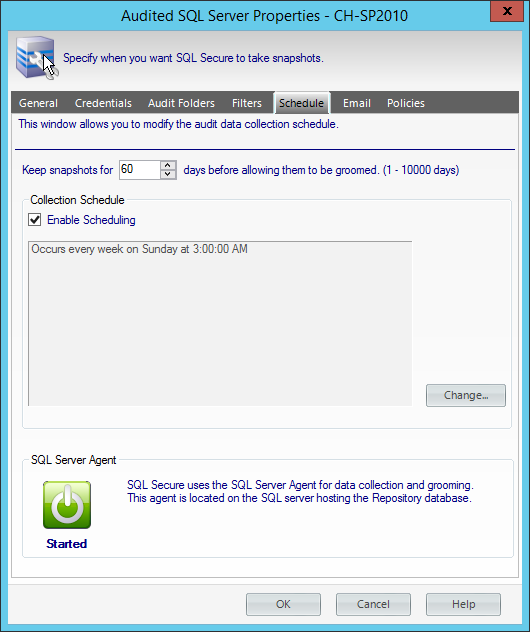Page History
The Schedule tab allows you to choose the best times to generate a snapshot on your SQL Server instance. By default, snapshots are scheduled for every Sunday morning at 3:00 AM. It is recommended that you schedule snapshots to occur during "off-peak" hours.
The Schedule tab contains the schedule, if any, that is currently being used for the SQL Server selected instance. To change the schedule, click Change and select the new time and frequency for snapshot collection.
The first snapshot is taken at the first scheduled snapshot collection time. Snapshots can also be taken manually right-clicking the SQL Server instance in the Explore Permissions view and selecting Take Snapshot Now.
The Schedule tab displays the following information:
| Option | Description |
|---|---|
| Keep snapshot for [number] days | Type, or use the up and down arrows, to indicate the number of days that you want to store snapshots in the SQL Secure Repository. |
| Enable Scheduling | Check this box to enable the defined audit snapshot schedule |
| Change | Click this button to edit your audit snapshot collection schedule. |
| Tip |
|---|
|