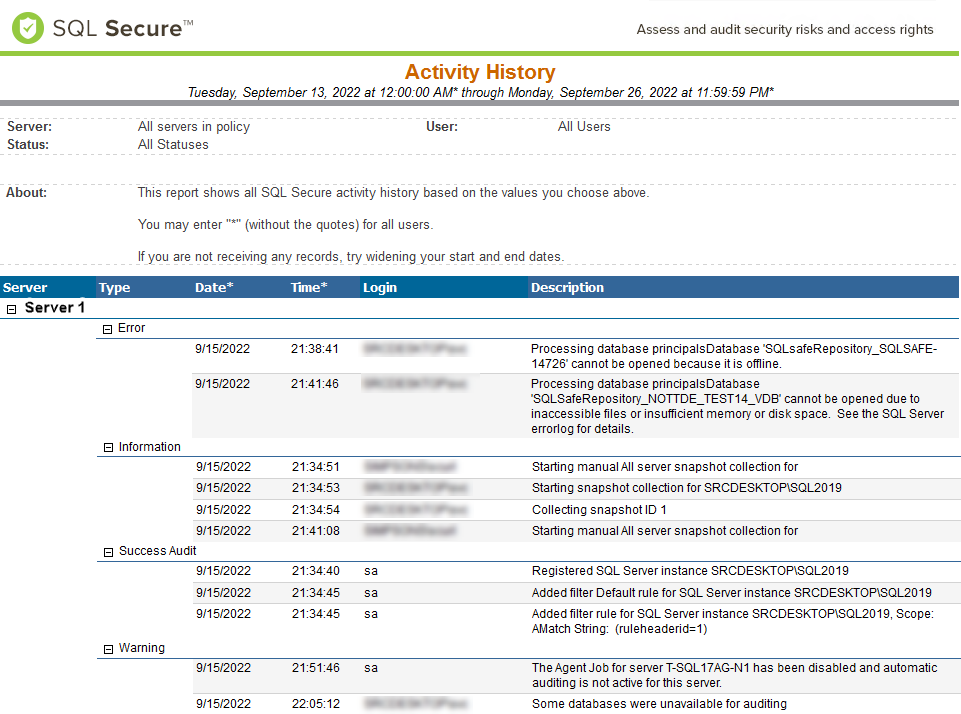Page History
This report shows all SQL Secure Activity History for specific or all SQL Servers.
The Activity History report allows you to choose the type of activity ( Success Audit, Failure Audit, Information, Warning, and Error), the user, and the dates you want to review the activity history.
| Info |
|---|
To display all users, enter "*" (without the quotes). If no data is displayed, try widening your start and end dates. |
Getting Started
Description: Show all SQL Secure activity history.
Getting Started:Follow these steps to create a report:
- Select a target instance.
- Choose a start date and time for the report (in UTC)Choose and end date and time for the report (in UTC).
- Select the activity type you want the report to cover.
- Type or browse for the User name.
- Click the “View Report” View Report button to generate your report.
| Note | ||
|---|---|---|
| ||
Consider that the screenshot above is the view for only one SQL Server and some of its activity. You can find a complete report view on SQL Secure console. |