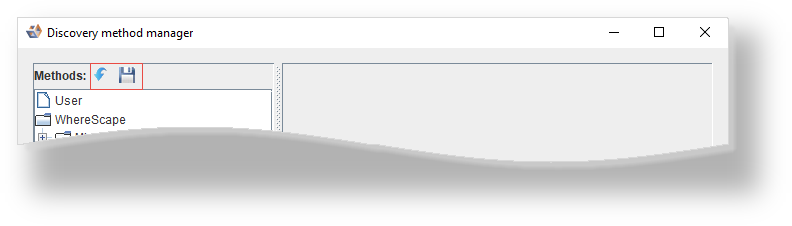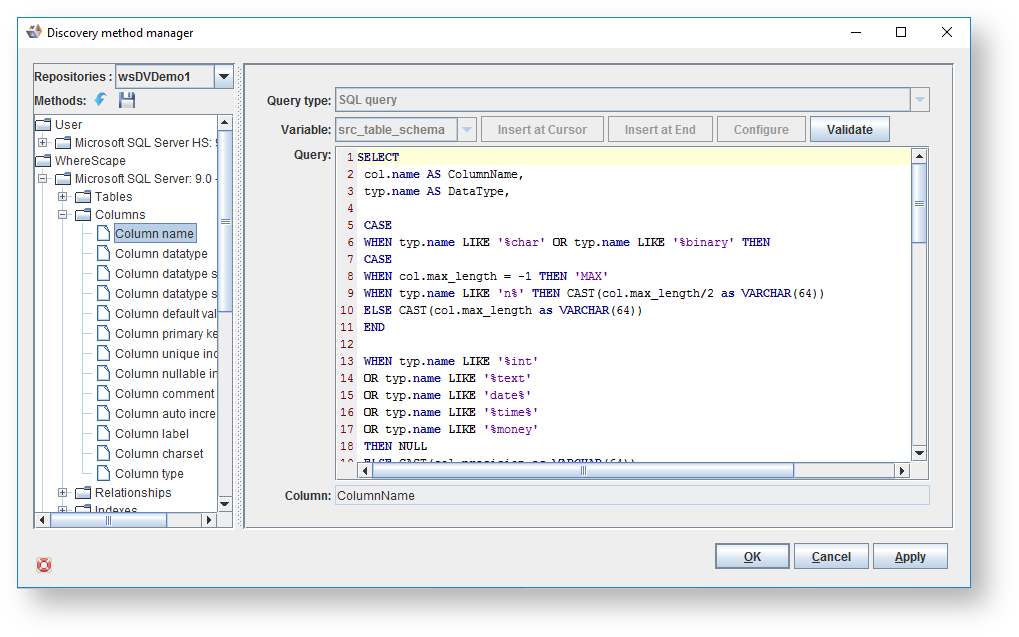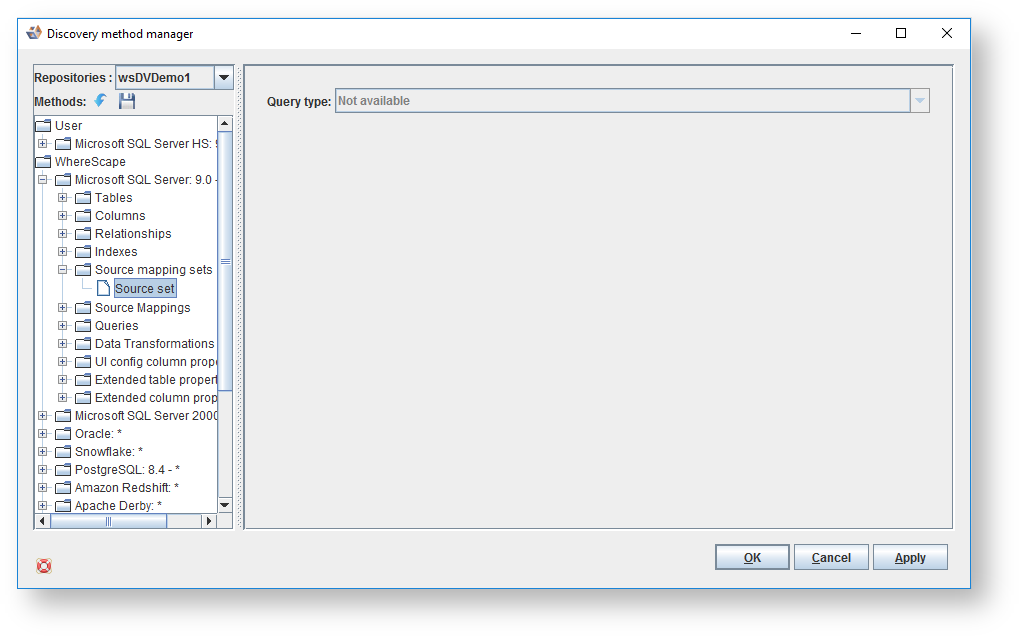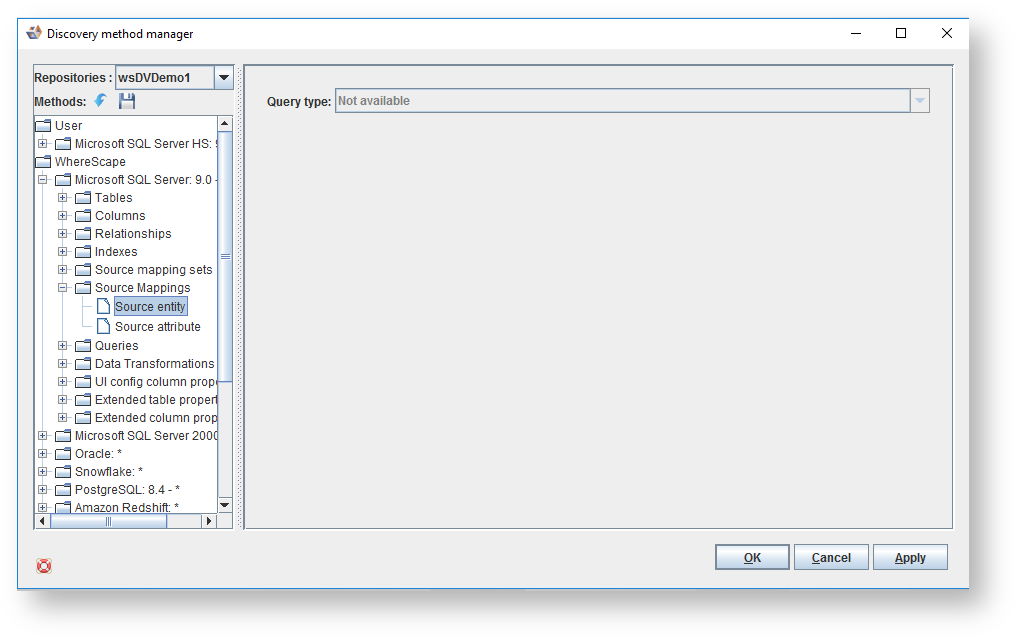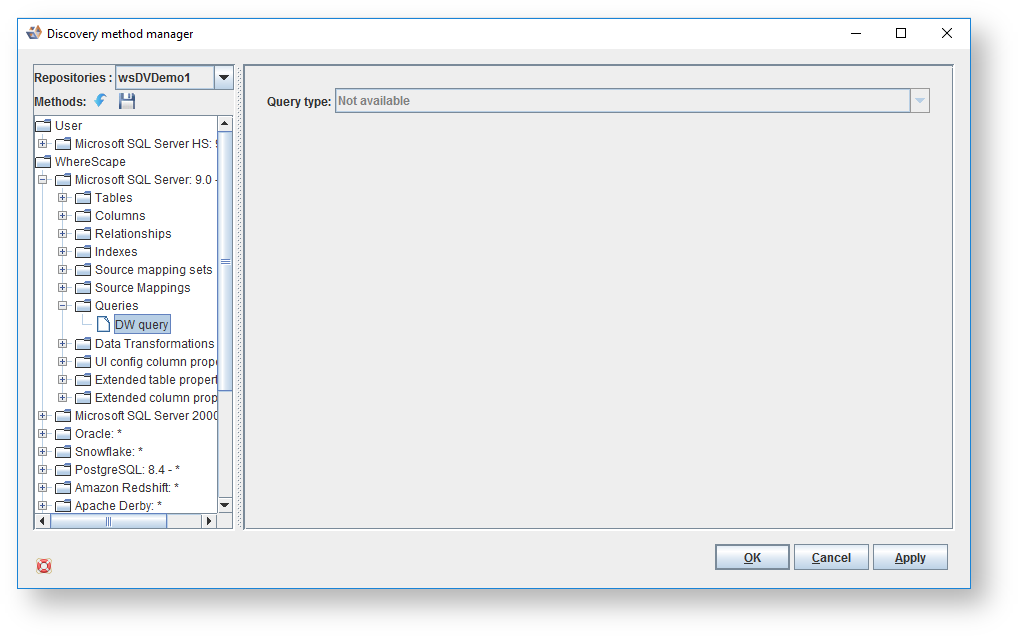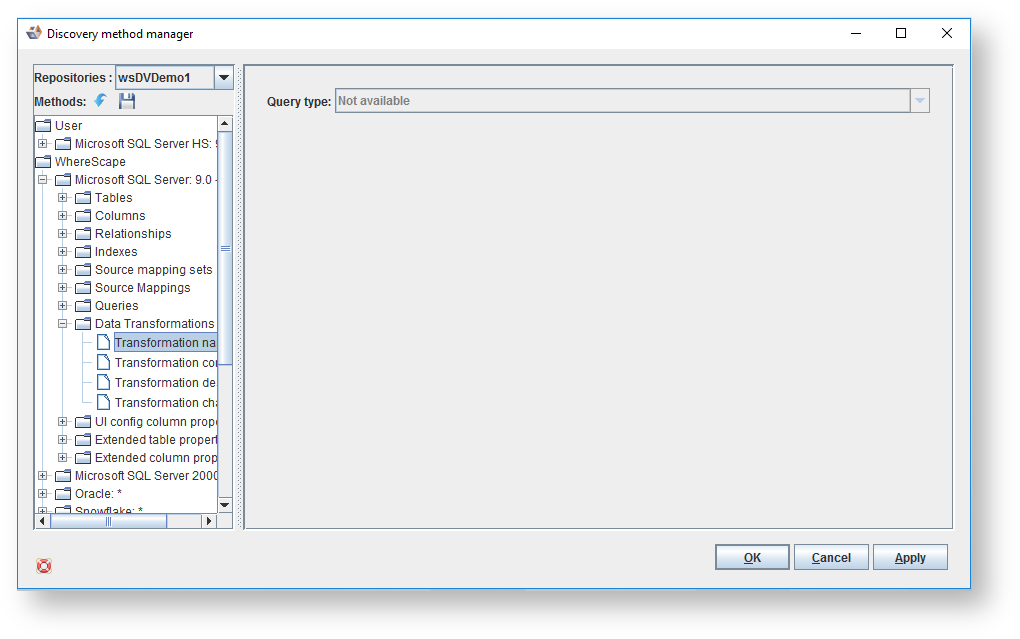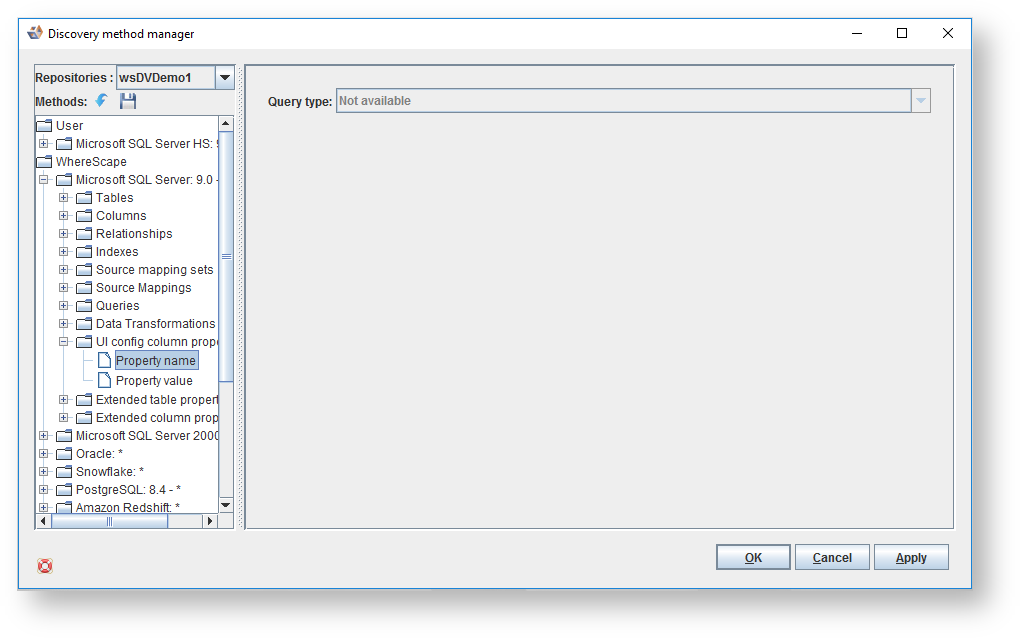Page History
...
- Select Manage discovery methods from the Tools menu, as shown in the following screenshot:
...
- Right-click on an existing User or WhereScape defined discovery method and choose Copy, as shown in the following screenshot:
...
-
The Copy vendor version dialog is displayed, as shown in the following screenshot:
...
- Change the Name, Vendor, Min version and Max version as required and click OK.
An asterix * can be used as a wildcard for either the whole version number or the minor version number in both the Min version and max version. For example , 9., and 9.0 are all valid values for Min version and Max version and match any version, any version 9 release, or only version 9.0 respectively. The method will be allowed to be used for any version between Min version and Max version (inclusive).
Note title Note An asterix * can be used as a wildcard for either the whole version number or the minor version number in both the Min version and max version. For
...
example , 9., and 9.0 are all valid values for Min version and Max version and match any version, any version 9 release, or only version 9.0 respectively. The method will be allowed to be used for any version between Min version and Max version (inclusive).
Any User Defined Discovery methods created with a version of 3D prior to 2.4.0.0 match on the Version string returned by the RDBMS server. Leaving the version as * will allow the method to be used for any version.
...
You need to assign the new discovery method to a model version for it to be used.- The user defined methods can be edited as required—see details below.
The toolbar enables you to perform the following:
- Import a method from a file
- Export a method to a file
...
Looking at the Discovery Method for for Microsoft SQL Server - *, for example; you can view the discovery method for Tables:
- Table database
- Table schema
- Table name
- Table comment
- Table type
- View query
- Target location
- Table group
REPLACE WITH THIS IMAGE: Images/discovery/discovery_method_mgr_2.png
You can view the discovery method for for Columns:
- Column name
- Column datatype
- Column datatype size
- Column datatype scale
- Column default value
- Column primary key ind
- Column unique ind
- Column nullable ind
- Column comment
- Column auto increment
- Column label
- Column charset
- Column type
REPLACE WITH THIS IMAGE: Images/discovery/discovery_method_mgr_3.png
You can view the discovery method for Relationships:
- Parent column name
- Parent constraint name
- Parent sequence
- Ref database name
- Ref schema name
- Ref table name
- Ref column name
REPLACE WITH THIS IMAGE: Images/discovery/discovery_method_mgr_4.png
You can view the discovery method for Indexes:
- Index name
- Index type
- Index col order
- Index col name
REPLACE WITH THIS IMAGE: Images/discovery/discovery_method_mgr_5.png
You can view the discovery method for Source mapping sets:
- Source Set
REPLACE WITH THIS IMAGE: Images/discovery/discovery_method_mgr_6.png
You can view the discovery method for for Source Mappings:
- Source entity
- Source attribute
REPLACE WITH THIS IMAGE: Images/discovery/discovery_method_mgr_7.png
You can view the discovery method for for Queries:
- DW query
REPLACE WITH THIS IMAGE: Images/discovery/discovery_method_mgr_8.png
You can view the discovery method for for Data Transformations:
- Transformation name
- Transformation condition
- Transformation description
- Transformation change
REPLACE WITH THIS IMAGE: Images/discovery/discovery_method_mgr_9.png
You can view the discovery method for for UI config column properties:
- Property name
- Property value
REPLACE WITH THIS IMAGE: Images/discovery/discovery_method_mgr_10.png
You can view the discovery method for for Extended table properties:
- Extended property name
- Extended property value
- Extended property type
REPLACE WITH THIS IMAGE: Images/discovery/discovery_method_mgr_11.png
Lastly, you can view the discovery method for for Extended column properties:
- Extended property name
- Extended property value
- Extended property type
...
| Note | ||
|---|---|---|
| ||
The extended table properties and extended column properties enable you to import extra pieces of metadata for tables and columns respectively. |
To To Validate or Copy a Vendor Version, use the right-click menu. REPLACE WITH THIS IMAGE: Images/discovery/discoverymethod_copyvalidate_977x239.png