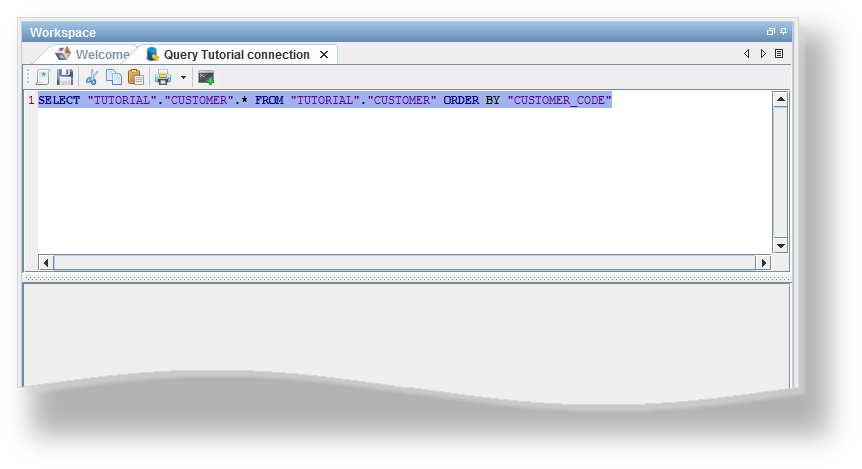Page History
To insert a stored SQL query...:
- Click Click REPLACE WITH THIS IMAGE: Images/Common_Icons/open_sql.png in the toolbar.
...
- Select the query to insert. You can filter the queries shown in two ways:
- By selecting specific tags in the Filter by tags list to show only queries with at least one of the selected tags, or no tags if (None) is selected
- By using the search field above the Queries list to show only queries with names matching the search criteria
REPLACE WITH THIS IMAGE: Images/connections/insertingstoredsqlquery2.png
- Click Click OK, the SQL script is displayed and selected in the query pane.
...