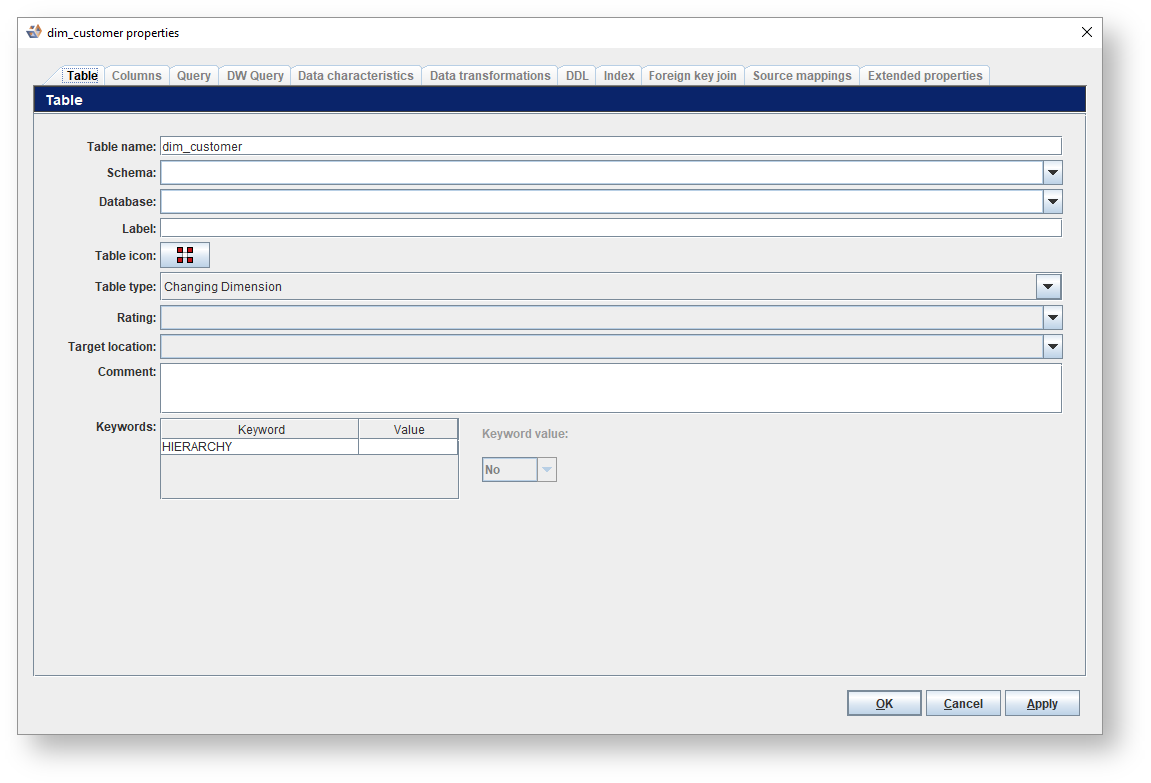Page History
To edit the properties of a entity right click the entity in the tree or the diagram, and click Properties or select a entity and press Alt+left mouse click.
REPLACE WITH THIS IMAGE: Images/Entities/Entity Properties Window.png REPLACE WITH THIS IMAGE: Images/Entities/Entity Properties Window_1.png
The entity Properties window is shown.
REPLACE WITH THIS IMAGE: Images/Entities/Entity Properties Window_2.png
Certain tabs in the entity Properties window are documented in other sections of this user guide:
- Query - Refer to Entity Query Properties for details.
- Data transformations - Refer to Entering a Transformation for an Entity for details.
- Index - Refer to Entity Index Properties for details.
- Source mappings - Refer to Source Mappings for details.
- Business rules - Refer to Entering Business Rules for an Entity for details.