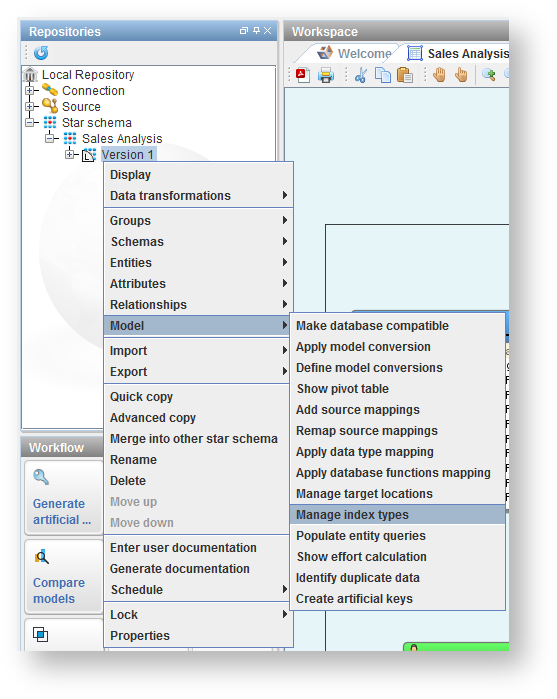Page History
| Anchor | ||||
|---|---|---|---|---|
|
Fields/ Fields | Description | ||||||||||||||||||
|---|---|---|---|---|---|---|---|---|---|---|---|---|---|---|---|---|---|---|---|
Click to Add an index. | |||||||||||||||||||
Click to Rename the selected index. | |||||||||||||||||||
Click to Delete the selected index. | |||||||||||||||||||
Columns indexes | Select the columns for the index. Use the following icons to select and deselect columns for the index.
| ||||||||||||||||||
Comment | Enter a comment for the index. | ||||||||||||||||||
Type | |||||||||||||||||||
Click to Add an index type. From the Choose index type dialog, select an Index type from the drop-down list. | |||||||||||||||||||
Click to Delete the selected index type. |
| Anchor | ||||
|---|---|---|---|---|
|
To manage the index types present in a model version:
- Right-click on the version and select Model>Manage index types.
- The Index type manager window is displayed.
- For each combination of index types in the model, select an action for the indexes those types are applied to in the Result drop-down box. You can choose to:
- Leave the field blank if you don't want to make any changes to the indexes.
- Remove the indexes those types are applied to by choosing Remove indexes.
- Remap the index types to a different combination by choosing Remap index types.
Note title Note If you select Remap index types, the Choose index types window appears so you can select or add the index types to remap to. Click OK to set the mapping.
- To apply your chosen mappings click OK.