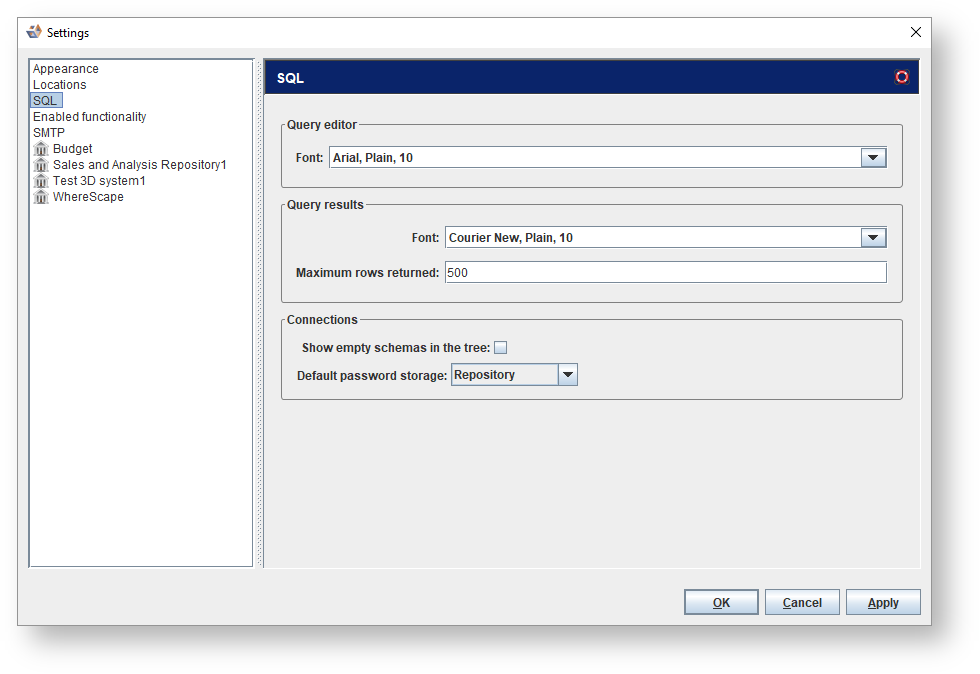Page History
This screen enables you to define parameters for SQL query editor, query results and connections.
REPLACE WITH THIS IMAGE: Images/Settings/SQL Settings.png
Fields | Description |
|---|---|
Query editor |
Font | Allows you to set the font for the query editor in WhereScape3D. |
Query results |
Font | Allows you to set the font for the query result data in WhereScape3D. |
Maximum rows returned | Allows you to set the maximum number of rows returned when a query is run, the default is 500. |
Connections |
Show empty schemas | When selected, empty schemas are displayed under connection-based model categories. |
Default password storage | Allows you to set the default storage location for connection credentials (refer to Creating Connection for details). |