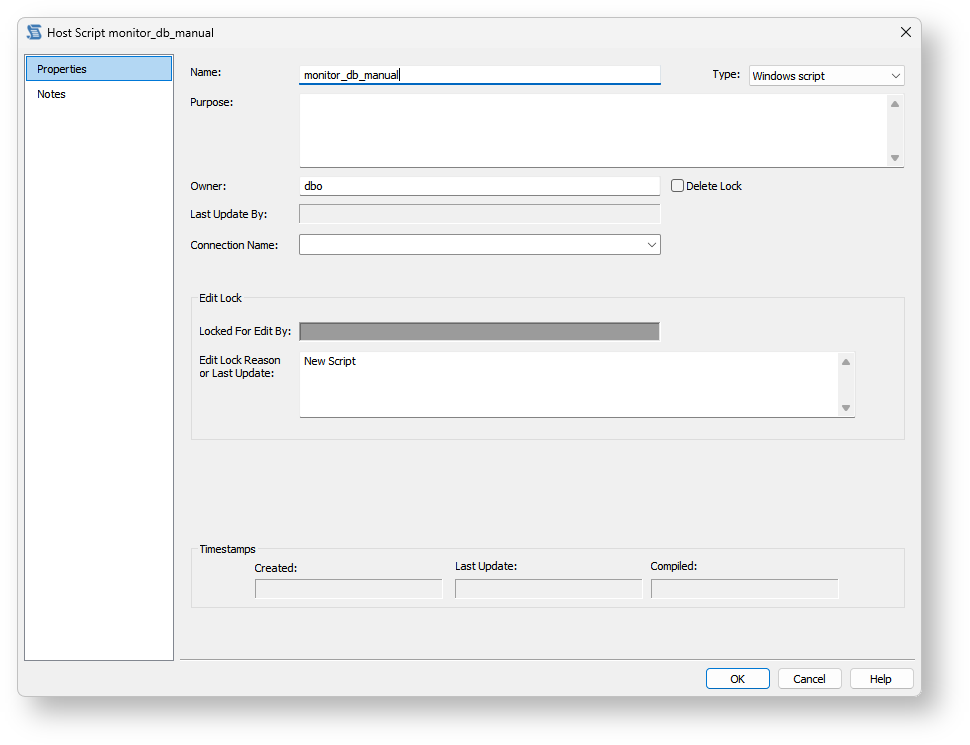Page History
...
- Create a Host Script object using WhereScape RED. Right-click a project or the All Objects project in the left pane and select New Object.
- In the new object window, select Host Script from the Object Type drop-down and the type in a name for the new script.
- Click Add, and the following Properties window appears. Select the script type; either UNIX or Windows script. Select the appropriate connection from the Connection Name drop-down. Fill in the Purpose field to define the role of the script and then click OK to save the changes.
- Double-click the new script or right-click the new script and select Edit the Script.
- Within the script editor, either paste the script or if it is available in your PC running RED, select the File > Insert from File option and load the file.
- The script needs to be modified to handle the standards required by the RED scheduler. Refer to Script based load for details.
...