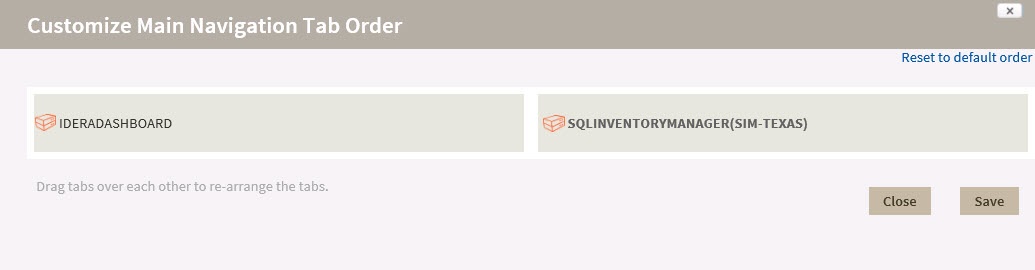Page History
The Configure Navigation Order widget of the Administration view, allows users to customize the order of the different IDERA products on the navigation tab. IDERA Dashboard supports multiple IDERA products, each on their own tab. You can even have more than one installation of the same product in your environment displayed on the IDERA Dashboard. Each installation appears as a tab, displaying the product name followed by a unique name entered during product installation. For this reason, IDERA Dashboard allows you to customize the tab order.
To rearrange product tabs :
...
on the IDERA Dashboard, click Customize Main Navigation Tab Order
...
in the Administration view, and the Products window displays:
...
Move tabs using a drag-and-drop operation.
...
Be sure to click Save before leaving this window.
| Excerpt |
|---|
Learn more > > |
...