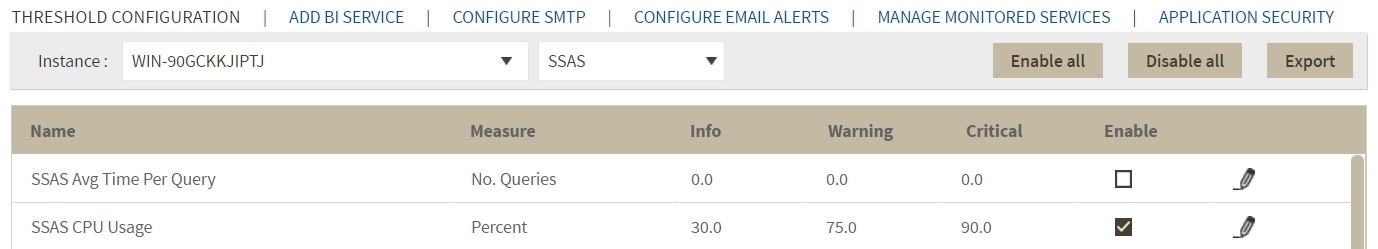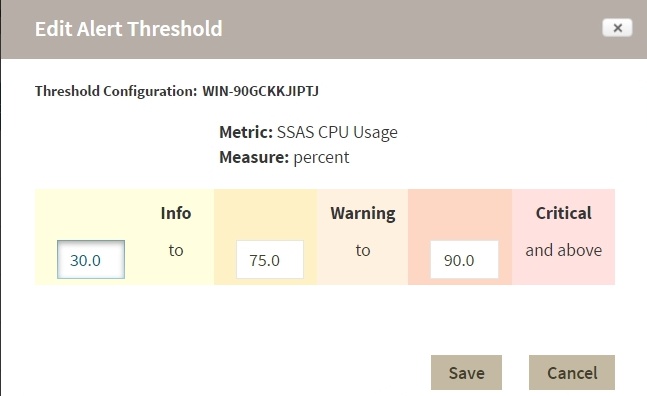Page History
...
- Select a BI Instance and the type of alert (Server, SSAS, SSRS, SSIS) from the drop-downs above in the list Instance section.
- Under the Enable column, select the alert you want to enable or clear the selection to disable it.
You can also click the Enable All button to quickly enable all the available alerts on a specified BI Instanceyour current selection, or click the Disable All button to disable all alerts for the selected BI Instancethe available alerts on your current selection.
Configure alert thresholds
In SQL BI Manager you can set alert thresholds to keep you informed of only relevant information about your SQL Server BI environment. To edit an alert threshold follow these steps:
- Select a BI Instance and the type of alert (Server, SSAS, SSRS, SSIS) from the drop-downs above the list.
- Find the alert threshold you want to configure and clicking
- click the pencil icon at the right end of the alerts list.
- In the Threshold Configuration window, specify thresholds for Informational, Warning, and Critical alerts.
- Click Save.
SCREENSHOT
Once you have configured your alert thresholds you can verify this information in the Administration roll-up view.
SQL Business Intelligence Manager identifies issues within the SQL BI environment to help optimize BI service performance. Learn more >>
...
...