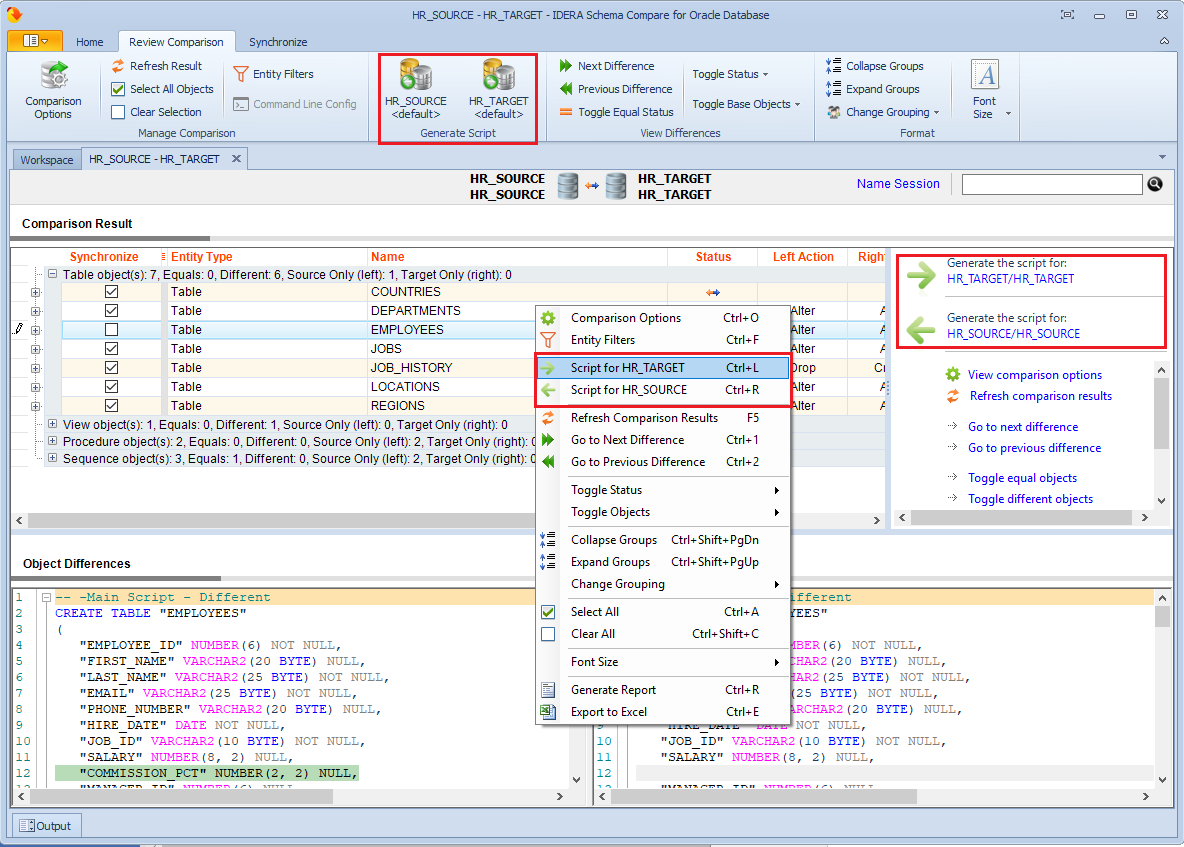Page History
Once the schema comparison operation is finished you are now ready to start the synchronization operation.
By default, all objects that are found to have differences are automatically marked to be included in the synchronization. You can however easily change which objects should or should not be included in the script by checking or clearing the Synchronization checkbox (see SQL Schema Compare Selecting Objects).
Once you have made make your selections you can generate the synchronization script to either change the database on the right of the comparison to make it the same as that on the left or the other way around. There are three ways to start the script generation:
- Ribbon. In the Review Compare tab of the ribbon there are two big buttons in the middle under the grouping Generate Script. Each button is labeled with the name of the server plus the name of the database for which the script will be generated.
- Action Links on the right panel. (listed under the label Generate the script for) Clicking on the
[server].[database]Connection/Schema link generates the synchronization script that will make that database the schema the same as the other one. - Context menu. When you right click on the comparison results grid a context menu will pop up. The context menu allows you to access the comparison options and trigger the generation of the synchronization script in addition of other context relevant actions.
| Excerpt |
|---|
Total compare from data to schema with IDERA SQL Comparison Toolset. Learn more > > |
...