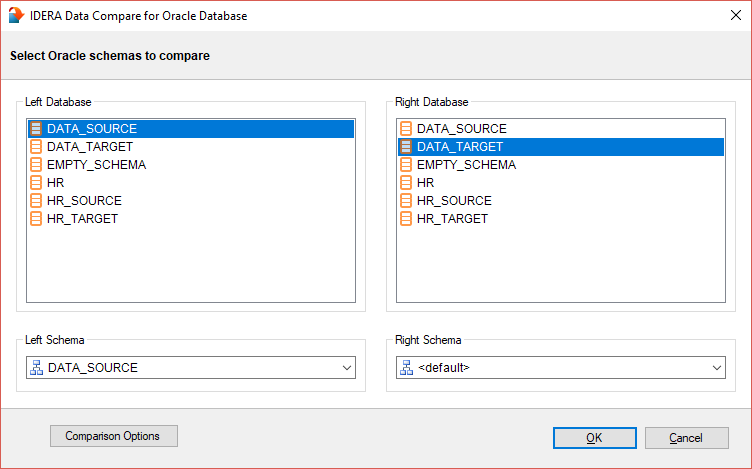Page History
To start a comparison between two databases database schemas, click on the IDERA SQL Data Compare for Oracle Database Compare DatabasesSchemas button on the Home tab of the ribbon. The SQL Server Database Oracle Schema Selection dialog window that appears allows you to chose the server(s) where the databases you wish to compare reside as well as the databases themselvesOracle connections and the Oracle schema on each connection. If you do not specify a schema, the default schema associated with the Oracle connection's user is used.
From this window, you can also access the Comparison Options that are applied during the comparison.
| Excerpt |
|---|
Total compare from data to schema with IDERA SQL Comparison Toolset. Learn more > > |
...