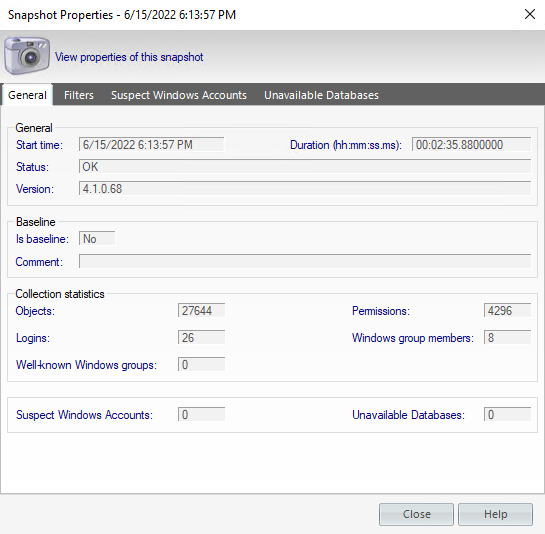Page History
The IDERA SQL Secure Snapshot Properties window contains detailed information about your snapshot, including:
- date Date and time audit data was collected, and the status.
- collection Collection statistics.
- how How to audit data was filtered during collection.
- listing Listing of any suspect Windows accounts or unavailable databases.
Access the Snapshot Properties window
You can access the Snapshot Properties window by right-clicking a snapshot on of the respective SQL Server under the Audited SQL Servers tree of the Explore Permissions view.
SQL Secure tells you who has access to what on your SQL Server databases. Learn more > >
...
You can also access this window by clicking the relevant SQL Server, going to the Audit History section of the Server Summary, and right-clicking the respective Snapshot.
...