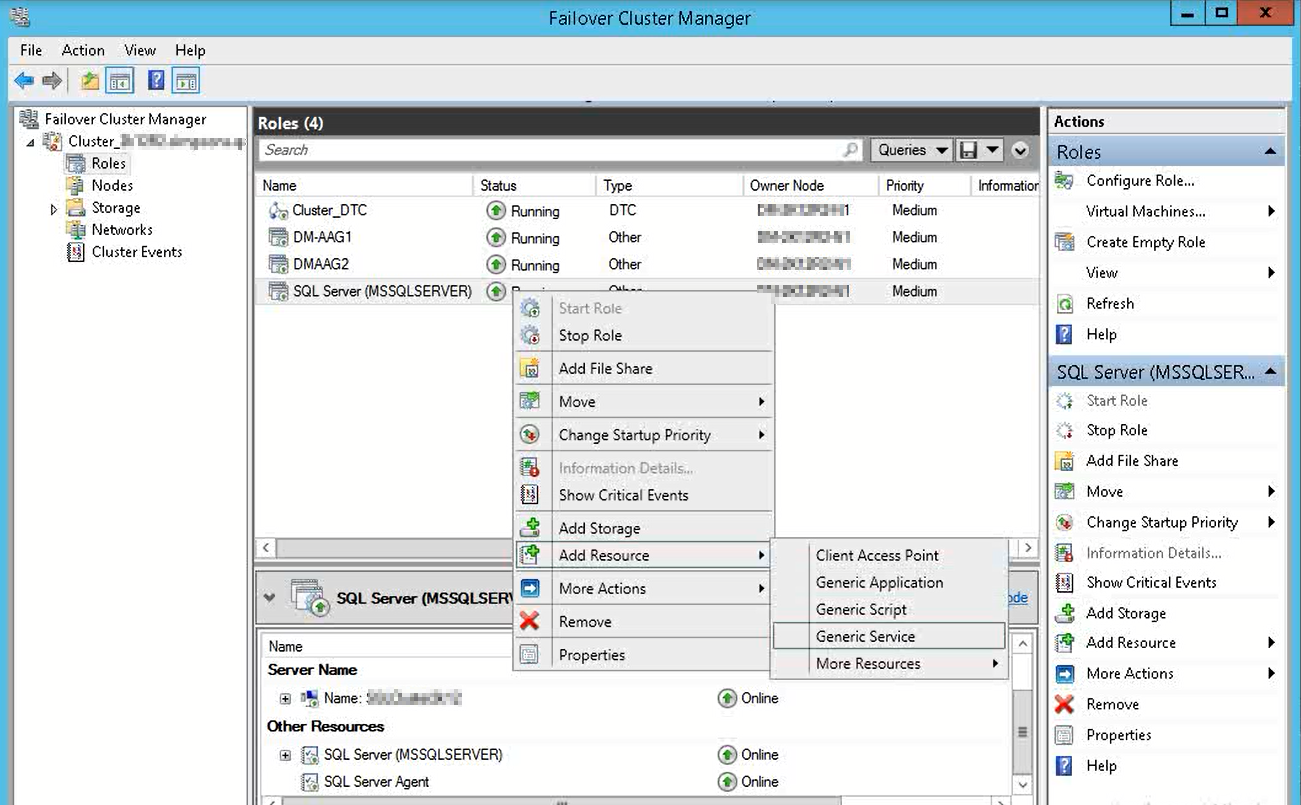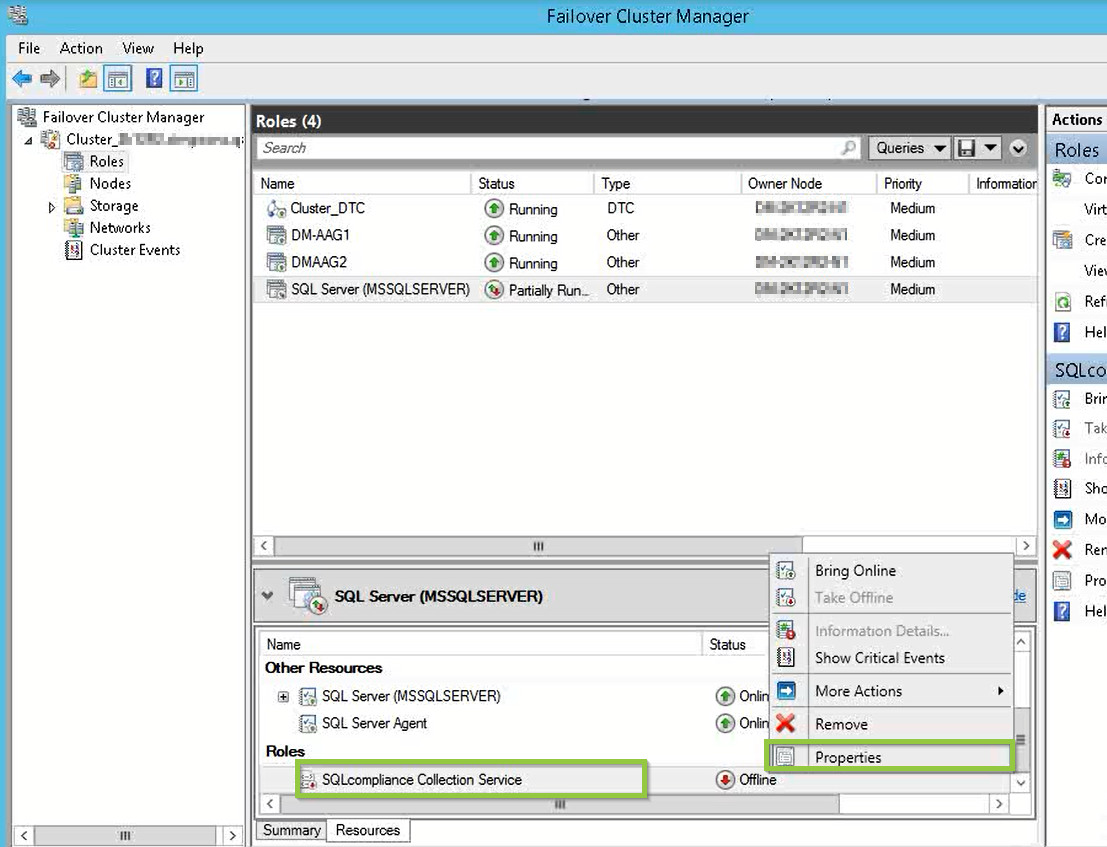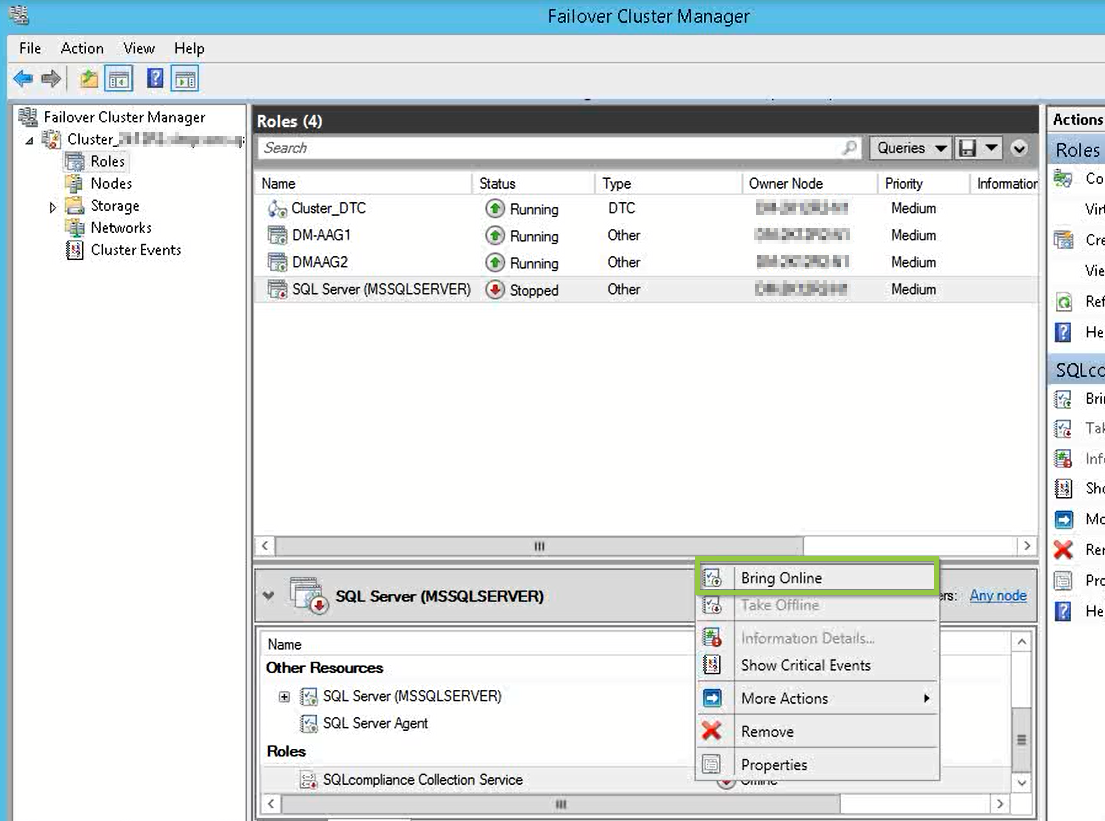Page History
...
Below you can find a set of instructions to register the SQL Compliance Manager services as a clustered resource:
Adding SQL Compliance Manager Collection service to an existing role
After finishing the installation in all nodes, go to the active node and follow the steps below.
- Open the Microsoft Failover Cluster Manager and select Roles
- Right-click on the SQL Server role, point to Add Resource, and select Generic Service
- Microsoft Failover Cluster Manager displays the New Resource Wizard
- Select SQLcompliance Collection Service, click Next, review the generic service configuration summary, and click Finish
- In the Roles section, right-click the SQLcompliance Collection Service, and select Properties
On the General tab, check the Use Network Name for computer name box, and click Apply
Info If this action throws an error, try again after configuring the following information:
Go to the Dependencies tab, add the following resources: SQL Server and SQL Server Agent, and click Apply.
- On the Registry Replication tab, click Add
Type
Software\Idera\SQLcompliance SQLCMand click OKNote The Registry Replication tab is not available in Windows Server 2012.
If you are using Windows Server 2012, you must use the "Add-ClusterCheckpoint" PowerShell cmdlet to add the necessary setting.
For more information, see
.Newtablink alias Add ClusterCheckpoint url https://docs.microsoft.com/es-es/previous-versions/windows/powershell-scripting/hh847255(v=wps.620) - In the Roles section right-click the SQLcompliance Collection Service and Bring the resource Online.
- Open the Microsoft Failover Cluster Manager on the other nodes and verify if the SQLcompliance Collection Service is online.
...
After registering the collection service as a clustered resource, proceed to install the IDERA Cluster Configuration Console to configure the SQLcompliance SQL Compliance Manager Agent.
| Scroll pdf ignore | ||||||||||||||||||||||||||||||||||||||||||||||||||
|---|---|---|---|---|---|---|---|---|---|---|---|---|---|---|---|---|---|---|---|---|---|---|---|---|---|---|---|---|---|---|---|---|---|---|---|---|---|---|---|---|---|---|---|---|---|---|---|---|---|---|
IDERA Website | Products | Buy | Support | Community | About Us | Resources | LegalNewtabfooter |
Newtabfooter |
Newtabfooter |
Newtabfooter |
Newtabfooter |
Newtabfooter |
Newtabfooter |
| |||||||||||||||||||||||||||||||||||||||||||
| Newtabfooter | ||||||||||||||||||||||||||||||||||||||||||||||||||
|