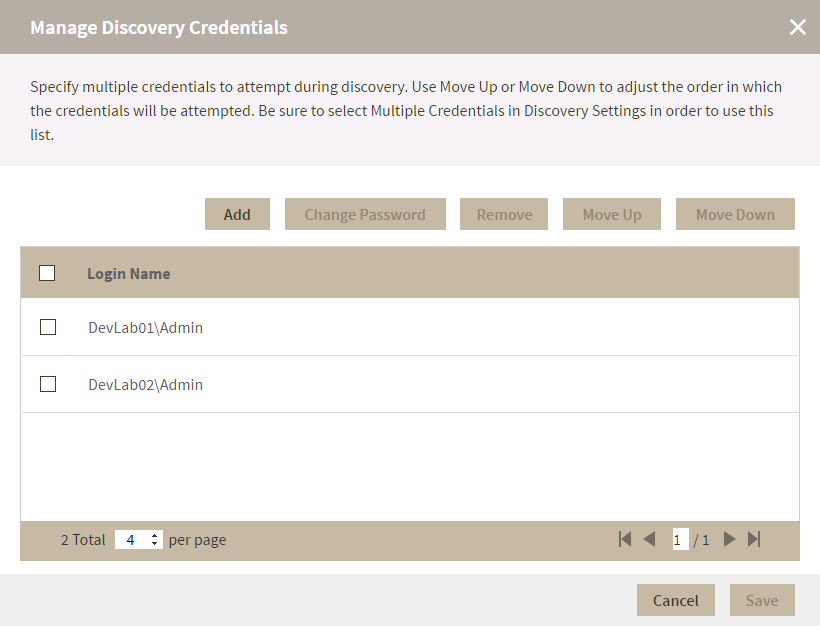Page History
...
The Manage Discovery Credentials window opens and displays a list of credentials that IDERA SQL Inventory Manager should use during discovery when attempting to connect to an instance. Credentials are used in the order in which they display, so make sure that the credentials appear in the proper order. To move a set of credentials, check that line, and then click Move Up or Move Down from the action menu.
Add credentials for discovery
...
If you want to remove a set of credentials from IDERA SQL Inventory Manager, select the appropriate set or sets of credentials, and then click Remove. Verify that the correct credentials are displayed in the confirmation message, and then click Yes.
| Scroll Ignore |
|---|
...
| Newtabfooter |
|---|
| Excerpt |
|---|
IDERA SQL Inventory Manager lets you discover and visualize your SQL Server environment. Learn more > > |
...
...