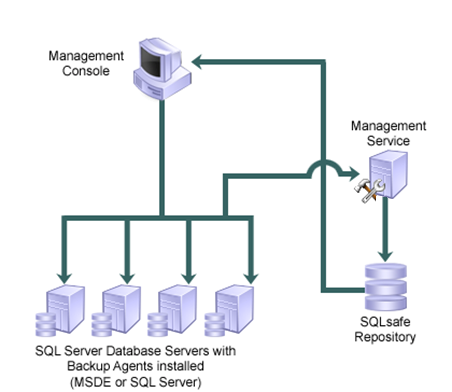Page History
...
The SQL Safe Backup architecture easily runs in your SQL Server environment with minimal configuration. All SQL Safe Backup components run outside and separate from SQL Server processes. SQL Safe Backup does not add to or modify any of your native SQL Server files or services. After you install these components, you can implement features such as Newtab2
| Note |
|---|
You must use the same Windows account for the Backup Agent and InstantRestore Service. During installation, you are asked to enter credentials for only one account and the other is created with the same information. If you manually change your account information, make sure you change it in the other service as well to avoid any issues. |
...
The InstantRestore Service is used by the Backup Agent to query and change any InstantRestore properties not managed by the Agent. For more information about InstantRestore properties, see Newtab2
Command-line Interface and Extended Stored Procedures
...
The following diagram illustrates the components of the SQL Safe Backup architecture.