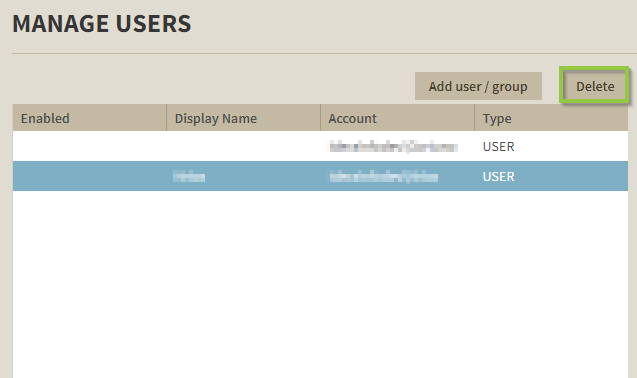Page History
| Note |
|---|
SQL Compliance Manager is ONLY compatible with IDERA Dashboard version 4.6 and with limited support. |
The Users section of the IDERA Dashboard Administration view allows users to grant access to other team members or groups, and manage their roles. For more information about user roles, see Understanding user roles . Users with administrative privileges are divided into two groups:
The IDERA Dashboard Roles
- Dashboard Administrator: Allows the user to manage access over Dashboard functions as well as individual product functions.
- Dashboard Guest: Grants the user read-only access to the Dashboard and all installed products.
Product Roles
- Product Administrator: Allows the user to grant access to individual products for which they have administrative rights.
- Product Guest: Grants the user read-only access to the installed products. This role has no administrative functions.
- Product User: Allows the user to read and modify access to the installed products and limited administrative functions.
...
- In the list of users, click the Delete button for the user account or group that you want to delete. IDERA Dashboard displays a warning message that requires a confirmation whether you want to delete that selection.
- Click Yes. IDERA Dashboard removes the user account or group and they can no longer access the IDERA Dashboard using the account. If you did not mean to delete the selected account, click No.
...