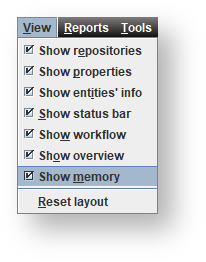Page History
To show the memory usage indicator select Show memory from the View menu, as shown in the following screenshot:
The memory usage indicator is found in the bottom right corner of the main window. It shows how much memory is being used.
The garbage collector clears up memory where possible, either automatically by the Java virtual machine or manually when you click on the rubbish bin icon .