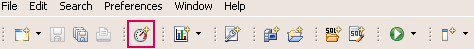
The Run the load editor can be run by using either with File > New > SQL Load or with the New SQL Load icon shown above in the red square.
...
On the right are options on how to run the SQL:
- Number of parallel sessions
- Length of test
- Number of executions executions
- Sleep between executions
- No sleep
- Fixed sleep
- Random sleep between a max and min
Methodology
- Write SQL with Editor
- Set up Load with Load Editor
- Kick off profiling the database
- Run the load in the Load Editor
- Verify the database load profile to see if there are any major issues
The SQL Load Editor/Tester enables you to configure and execute SQL code against a data source.
...
- Access SQL Load Editor/Tester by selecting the icon on the Toolbar. The SQL Load Editor/ Tester opens.
- Click Change Data Source and choose a data source you want to run the SQL code against.
- Choose Ad hoc SQL or SQL file, and then copy/paste or manually type the code you want to execute in the window provided, or navigate to the location of the file, respectively.
- In the right-hand panel, choose the execution configuration parameters to specify how you want SQL Load Editor/Tester to handle the script.
- Click the Execute icon in the lower right-hand corner of the screen. The script starts to execute against the specified data source, using the configuration parameters you selected.
- If you are profiling a data source, start and run a new profiling session on the data source you specified in Load Editor. The session will reflect how your SQL script executes against the specified data source.
| Scroll Ignore |
|---|
|
-ignore | true |
|---|
| scroll-office | true |
|---|
| scroll-chm | true |
|---|
| scroll-docbook | true |
|---|
| scroll-eclipsehelp | true |
|---|
| scroll-epub | true |
|---|
| scroll-html | true |
|---|
|
Automate SQL tuning and profiling with DB Optimizer. Learn more > > | IDERA Website | Products | Purchase | Support | Community | About Us | Resources | Legal
|---|