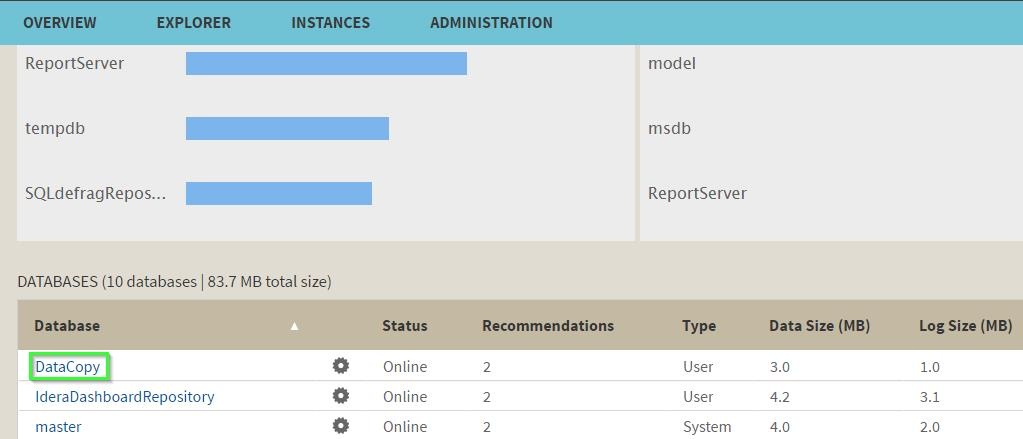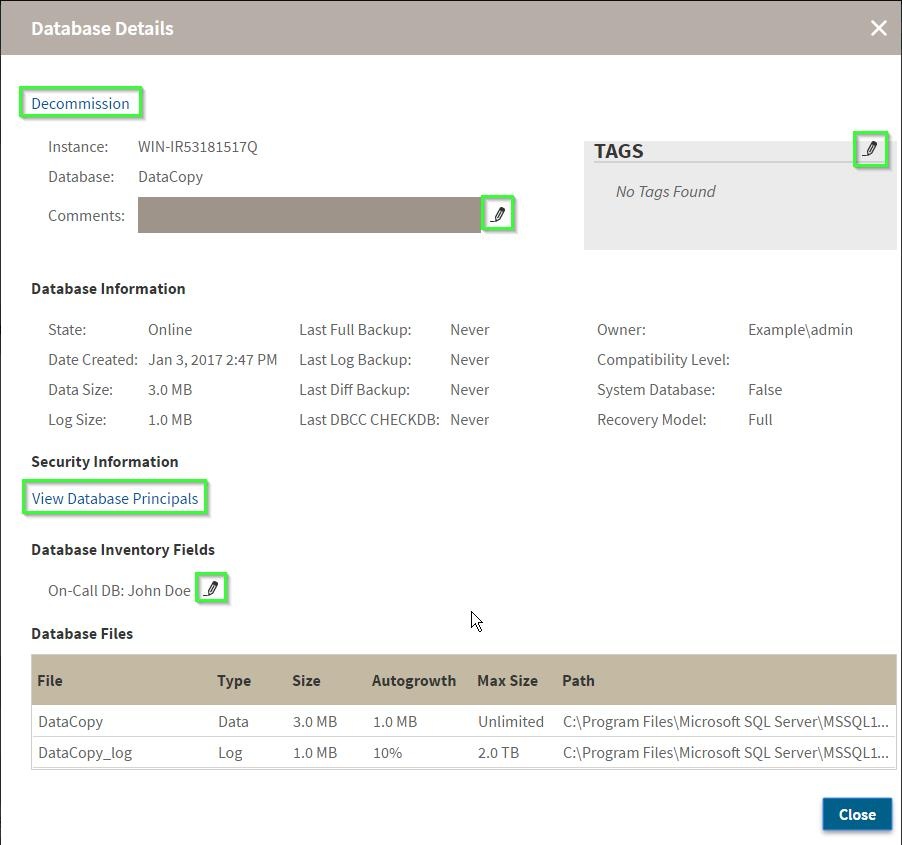Page History
IDERA SQL Inventory Manager lets you see the details of the databases of your monitored instances. In order to access this information, go to the respective Instance details view, then go to the bottom section of this view to the list of databases and click the click the name of the respective database.
The Database details window opens and you can see Details window includes the following information:
- Database details: instance Displays the instance and database name.
- Comments: You can use this field to type in enter comments that help you identify your database. Click the pencil icon first to start typing in the box. to open the field for comments.
- Decommission : Allows you to decommission this database. Decommissioning stops all monitoring of the database and moves it to the Decommissioned Database list on the Instance Details view.
- Recommission : Allows you to recommission a decommissioned database. Decommissioning stops all monitoring of the database and moves it to the Decommissioned Database list on the Instance Details view.
- Tags: Allows you to view Tags: In this section you can view those tags assigned to your database. Click the pencil icon to edit these tags or add new ones.
- Database information: StateInformation: Displays the current database state, date the database was created, data size, current size of the data contained within, current log size, last timestamp of the most recent full backup, last timestamp of the most recent log backup, last timestamp of the most recent differential backup, last DBCC checkup, if timestamp of the most recent DBCC CHECKDB, database owner name, compatibility level, whether it is a system database, compatibility level, owner, and the type of recovery model of the database (Simple, Full, Bulk logged).
- Security Information: Allows you to view a list of Principals for the currently selected database. For more information refer to Viewing Security Profiles
- Database Inventory Fields: Displays any available custom inventory fields and their values. Click the pencil icon to change this value.
- Database Files: Displays a Database files: a list of all files in this database, their type, size, autogrowth settings, maximum size, and file paths.
...
| ||||||||
| Newtabfooter | ||||||||
|---|---|---|---|---|---|---|---|---|
|