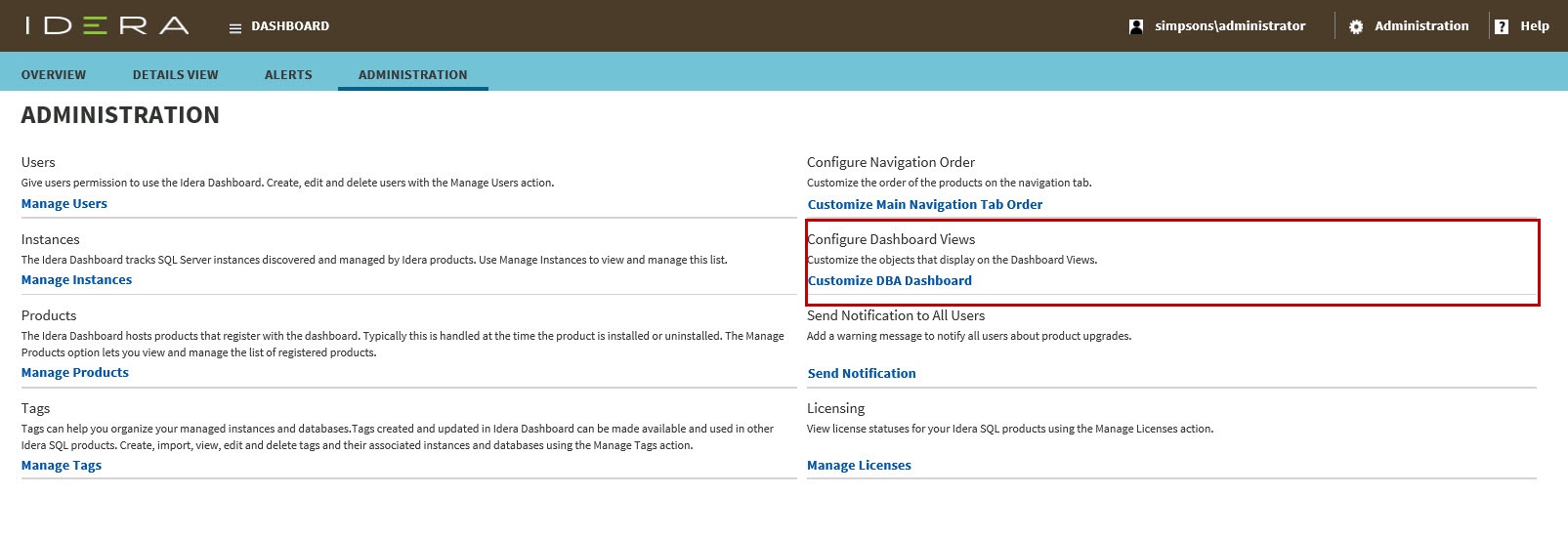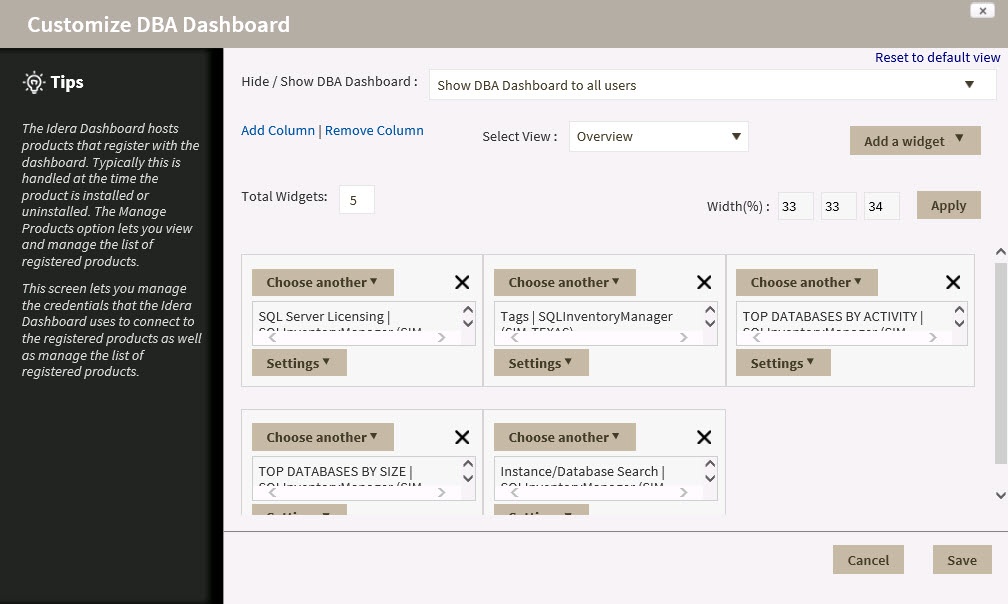Page History
The purpose of IDERA Dashboard is to host other IDERA products. These products must register with IDERA Dashboard, which is typically done at the time the product is installed or uninstalled. The Manage Products option lets you view and manage the list of registered products.
The Customize DBA Dashboard option lets you manage the objects that appear on Configure Dashboard Views widget allows users to customize which product widgets are shown in the Overview and Details view View tabs of the IDERA Dashboard.
To customize Dashboard views:
Click Customize DBA Dashboard in the Administration view, and the Customize DBA Dashboard link and a dialog displays.
dialog appears. Note that the Select View field which displays whether the changes you are making apply to the Overview or Details View of the IDERA Dashboard.
In the Customize DBA Dashboard dialog you can try the following:
- Hide/Show DBA Dashboard.
...
Modify the Overview or Details view.
Add or remove columns.
Set column widths.
Add/remove product widgets shown in the columns.
| Tip | ||
|---|---|---|
| ||
SQL Diagnostic Manager provides the Top X Lists widgets (18) to add to the Overview or Details view tabs. |
- Options allow you to display the Dashboard to all users, hide the Dashboard form all users, or display the Dashboard only to users who have permissions on two or more registered IDERA products.
- Add/Remove Column. Based on the number of widgets you want to include, you can change the number of columns for a better view.
- Width (%). Use percentages to set the width of your columns.
Be sure to click Save to retain your changes.
| Excerpt |
|---|
| Excerpt |
SQL Inventory Manager lets you discover and visualize your SQL Server environment. Learn more > > |